
February 3rd, 2018 by Smile Harney
I am trying to edit a VOB file on Windows Movie Maker but for some reason I failed. My friend told me to convert the VOB to WMV which is best supported by Windows Movie Maker. How can I convert VOB to WMV with the original quality?
I got one VOB file from the DVD but Windows Media Player refuses to play this VOB file. Is there some easier way to play VOB in Windows Media Player?
VOB is a container format used in DVD media and is quite compatible with regular DVD players. But you will find it difficult in playing or editing VOB files on your Windows computer. That is because VOB has incompatibility issues with your Windows Media Player and Windows Movie Maker, the most popular media player and video editing software developed by Microsoft and widely adopted by Windows users. For example, for now no version of Windows Media Player support to play VOB file. As for Windows Movie Maker, Windows Movie Maker can only support to edit VOB files compressed with MPEG-2 if you are running Windows 7 Home Premium, Windows 7 Professional, Windows 7 Enterprise, Windows 7 Ultimate, Windows Vista Home Premium, or Windows Vista Ultimate. And if your VOB is compressed with MPEG-1 or if your are running other Windows versions you will fail to edit your VOB file on Windows Movie Maker.
To easily get VOB played or edited in any version of Windows Media Player or Windows Movie Maker, most of users will choose to convert their VOB files to WMV, an ideal format for Windows Media Player and Windows Movie Maker. To efficiently convert VOB to WMV, users are suggested to use a professional VOB to WMV converter, like iDealshare VideoGo.
Follow the guide below to easily convert VOB to WMV.
If you want to convert WMV to back to VOB, or convert WMV to MP4, MOV, AVI, you can go to: this guide on How to Convert WMV to Other Videos Formats?
Free download the professional MOV to WMV Converter - iDealshare VideoGo(for Mac, for Windows), install and run it, the following interface will pop up.

Easily click the "Add file" button to import the VOB file to this VOB to WMV converter or drag and drop the VOB file to this VOB to WMV converter.
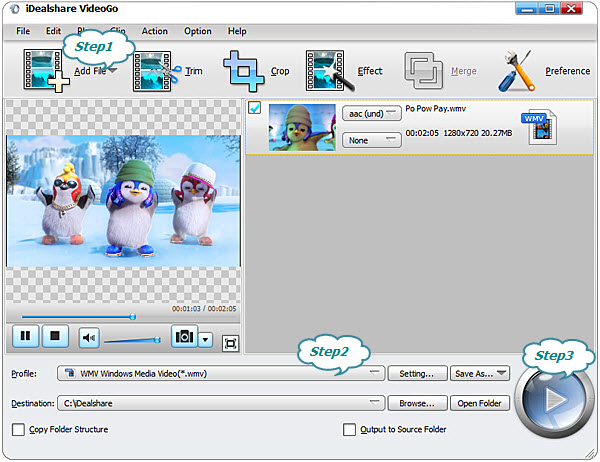
Select WMV as your output format by clicking "Profile" button >"General Video" category.
Finish your VOB to WMV format conversion by finally clicking "Convert" button.