
January 21th, 2018 by Smile Harney
I have downloaded a MP4 movie file and I want to play it on my TV, but the TV only accepts DivX file. How can I convert the MP4 file to my TV accepted DivX?
My Phillips DVD player can not play MP4 video. Is there a program to help me to convert the MP4 to the VOB or DivX for playing on my DVD player?
A DivX certified device supports to compatibly play your DivX videos up to 1080p at any place and anytime. A DivX certified device could be a mobile phone, a tablet, a Blu-ray player, a digital TV or a game console, PS3, so if you have got a DivX certified device and want to play some other video files, such as MP4, on it, you will fail no matter how many times you have tried. However, do not feel frustrated, the following article will just offer an easy solution to this issue, that is, using a professional MP4 to DivX converter to convert the unsupported MP4 to DivX certified devices supported DivX files.
If you do not know what MP4 to DivX converter you should choose and how to convert MP4 to DivX, read the following article and learn the answers one by one.
The following guide serves to easily convert MP4,FLV, MOV, etc to DivX or DivX to MP4.
Free download the professional MP4 to DivX Converter - iDealshare VideoGo(for Windows , for Mac), install and run it.The following interface will appear.

The drag and drop function can easily import the MP4 file to this MP4 to DivX converter. Or click the "Add file" button to import the MP4 file to this MP4 to DivX converter.
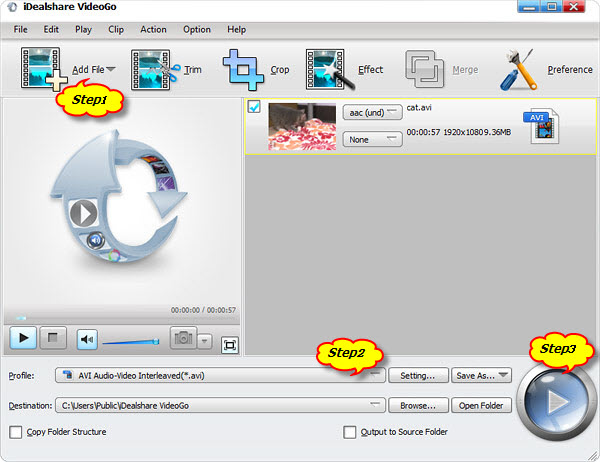
Click "Profile" button to select DivX Video(*.avi) from "General Video" category.
Click "Convert" button to start and finish converting MP4 to DivX.