
November 29th, 2017 Updated by Smile Harney
To solve the contradiction between the big file size and the file size accepted by smartphones, 3GPP, with the smaller file size, was born. Now 3GPP format is widely accepted by Android platform, and some 3G, 2G and 4G phones, but is not compatible with the popular iPhone, iPad, iPod, PSP, Zune, Roku, Xbox, etc. But if you have got one or many 3GPP files and want to play them on non-natively 3GPP-supported devices or applications converting 3GPP to MP4 is a good choice, since MP4 is well supported by the above devices and other applications.
To convert 3GPP to MP4, we recommend you to use a professional 3GPP to MP4 converter, like iDealshare VideoGo.
Easily follow the steps below to convert any 3GPP to MP4.
Free download the ideal 3GPP to MP4 Converter - iDealshare VideoGo (for Windows, for Mac), install and run it, the following interface will pop up.

In this step, we only need to import the 3GPP file to iDealshare VideoGo. Click the "Add file" button or drag and drop function can easily help us to import the 3GPP file to iDealshare VideoGo.
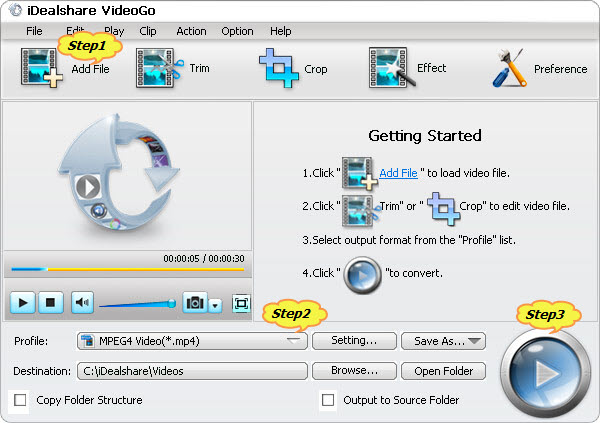
Select MP4 as your output format by clicking "Profile" button >"General Video" category.
Finish your 3GPP to MP4 conversion by finally clicking "Convert" button.