
December 20th, 2017 by Smile Harney
Can anyone tell me a method to convert WMV to FLV to upload to my site? Ffmpeg is not working to me.
I want to play my WMV files in a flash player. So is there an easy way to convert WMV to FLV? Thanks for your answer.
FLV, also known as the Flash video, is widely used among users and is the most popular one for viewing videos over the internet. FLV has many advantages. For example, FLV can be used for many purposes, movies, banner ads, internet animations, etc; FLV has a small file size so it can be fast loaded and downloaded. FLV can be conveniently watched with a Flash player browser plug in. So if you have other video formats, such as WMV, and want to benefit from FLV format you can easily convert your WMV format to FLV format without quality loss with a professional WMV to FLV converter, like iDealshare VideoGo.
Simply follow the guide below to convert your WMV to FLV.
Free download the professional WMV to FLV Converter - iDealshare VideoGo (for Mac, for Windows), install and run it, the following interface will pop up.

You can easily import the WMV file to iDealshare VideoGo by clicking the "Add file" button or by the drag and drop function.
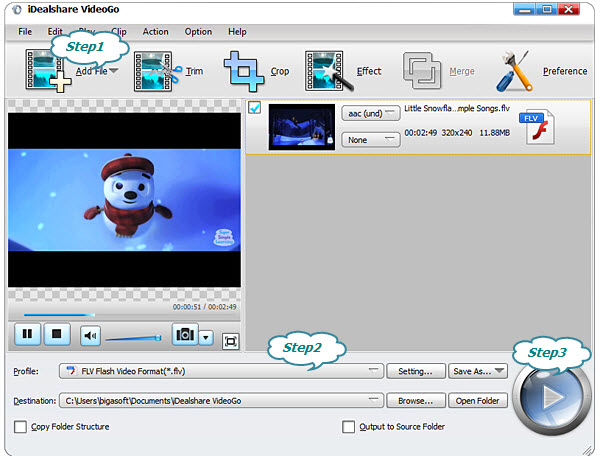
Select FLV as your output format by clicking "Profile" button >"General Video" category.
Finish your WMV to FLV conversion by finally clicking "Convert" button.