
January 3rd, 2018 by Smile Harney
In the following article you will learn why need an IVR converter to convert the RealPlayer IVR files to MP4, WMV, MOV, MP3, AAC, OGG, etc and how to easily make it.
IVR stands for Realplayer Internet video recording format and is a format for Realplayer 11 or higher version to stream files over the internet. But the Realplayer IVR format is a propriety format and can only be watched and burned in Realplayer. Want to watch IVR files on Mac, PC or other devices or media players or burn IVR files without Realplayer? If so, you need to convert IVR to more flexibly used MP4, WMV, MOV, AVI, FLV, MKV, etc. Someone may say Realplayer has a built-in video converter which can convert IVR files. Yes, you are right, but Realplayer converter can only convert IVR to RV, RM, WMV, MP4 H.264 and 3GP, but can not convert IVR to MKV, FLV, MOV and more other video formats. So in order to convert IVR to MP4, MOV, WMV, FLV, MKV and more other video formats that are not available on Realplayer converter, you need a third but professional IVR converter - iDealshare VideoGo.
IVR can be converted to any video or audio format following the guide below.
Free download, install and run IVR Video Converter Mac or Windows version - iDealshare VideoGo ( for Mac , for Windows ), install and run it, the following interface will pop up.

Simply import the IVR to iDealshare VideoGo by clicking the "Add file" button or using the drag and drop function.
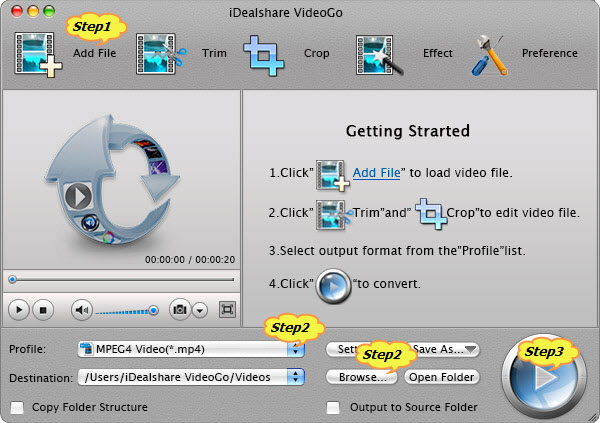
Select MP4, WMV, MOV, FLV, AVI, MP3, WAV, AAC, etc as your output format by clicking "Profile" button >"General Video", "General Audio", "HD Video", "Lossless Audio" category, etc.
Finish your IVR to MP4, WMV, MP3, AAC, etc conversion by finally clicking "Convert" button.