
April 6th, 2018 by Smile Harney
I have got some TOD files from my JVC camcorder, but I failed to play them on my iPhone or iPad. Any easier solution?
I need to edit the TOD files in iMovie, but I can not do that even if I have installed QuickTime Component on my Mac. Any idea?
TOD is a recording format by JVC for its tapeless camcorders. TOD has poor compatibility with the popular video playing devices, media players or video editing tools. For now we know that VLC player can play the TOD files, but the popular iPhone, iPad, iPod, Android, PSP, etc can not natively play TOD files and FCP, iMoive, Windows Movie Maker, etc can not natively edit TOD files. Some users will say that renaming .tod to .mpg will help to play or edit TOD files, since TOD is actually MPEG-2 files. Yes, that is true. Renaming .tod to .mpg will play TOD files or edit TOD files in MPG compatible video programs sometimes, but not always. To play or edit TOD files anytime and elsewhere, a workable solution is to use a professional JVC TOD converter to convert the TOD to the normally used MP4, Apple ProRes, MOV, AVI, MPG, WMV, MKV, FLV, WEBM, etc.
The following will take converting TOD to MP4 as an example, it also works to convert TOD to other video formats.
Free download the professional JVC TOD Video Converter - iDealshare VideoGo(for Windows, for Mac), install and run it, the following interface will pop up.

Click the "Add file" button to import the TOD file to this JVC TOD converter. The drag and drop feature also helps to import the TOD file to this JVC TOD converter.
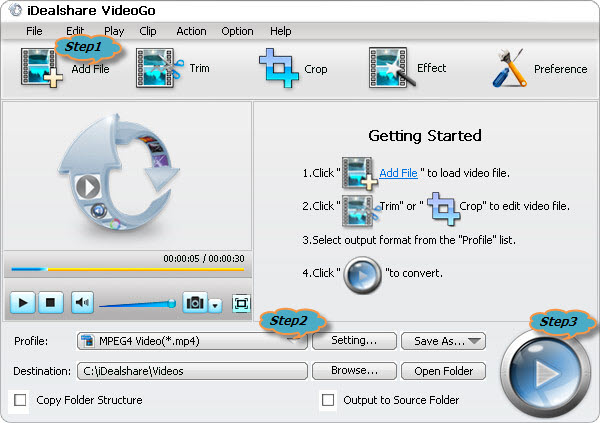
By default, the output video is just MP4, if you want to convert TOD to MP4, simply ignore this step. If you like to convert TOD to other video format, please click "Profile" button >"General Video" category.
Click "Convert" button to finish converting JVC camcorder recorded TOD files to MP4.