
April 9th, 2018 by Smile Harney
I recorded two AVCHD footage with my Sony camcorder and now I want to play them on my DVD player. But it seems the DVD player can not natively play the AVCHD files. How Can I burn the AVCHD to DVD for playing on a DVD player? Do I need to convert the AVCHD to MPEG-2 or something like that?
I failed to edit AVCHD in Premiere Pro CS6. I checked the forum and someone said Premiere Pro CS6 preferred MPG to AVCHD. Can you recommend me a functional AVCHD to MPG converter for my conversion need?
AVCHD is a file format for playing high definition videos. AVCHD is often used by Sony and Panasonic camcorders and normally has the file extensions .mts and .m2ts. AVCHD can be edited in many video editing programs or is a good format for storage, but has playback issues with many video playing devices. One commonly used way to expand AVCHD playback is to burn it to DVD or VCD for playing on some DVD players or VCD players or on DVD player or VCD player connected TVs. However, AVCHD itself is not a good format for burning to DVD or VCD. To easily burn AVCHD to VCD or DVD, first we need to convert AVCHD to MPEG-2 or MPEG-1 and then burn the converted MPEG-2 or MPEG-1 to DVD or VCD.
iDealshare VideoGo is just one professional AVCHD to MPG converter widely used among users. iDealshare VideoGo can easily convert AVCHD to MPEG-1 or MPEG-2 with the high output quality.
Follow the guide below to convert any AVCHD to MPEG-2, it also helps to convert AVCHD to MPG, AVCHD to MPEG-1, AVCHD to MP4, Apple ProRes, DV, AVI, WMV etc format.
Free download the professional VOB to MPG/MPEG-1/MPEG-2 Converter - iDealshare VideoGo(for Windows, for Mac), install and run it, the following interface will pop up.

Drag the AVCHD file and drop it to the AVCHD to MPG converter. Or click the "Add file" button to add the AVCHD file to this AVCHD to MPG converter.
If you have many AVCHD files, just use the batch conversion function to batch convert all of your AVCHD files at once.
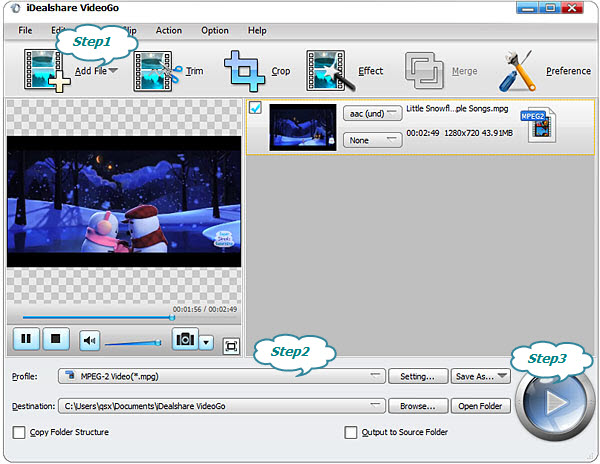
Click "Profile" button to select MPEG-2 Video(*.mpg) as the output format from the "General Video" category or select HD MPEG-2-PS Video(*.mpg) from the "HD Video" category
Click "Convert" button to finish converting videos from AVCHD to MPEG-2 video format.