
March 24th, 2018 by Smile Harney
My camera records videos in MPG format and I would like to convert these MPG files to AVI for archive. Can you recommend a workable MPG to AVI converter to me?
I failed to play the MPG files on my PS4 and from PS4 official website, I learn that MPG is not supported by PS4, But AVI is. The question now is how can I convert the MPG to AVI without losing the quality?
In the following article, you will know in what situation users will need to convert MPG to AVI or AVI to MPG and how to convert MPG to AVI or AVI to MPG.
AVI is a standard video format and often takes much space while MPG is a lossy compression method and so the video files encoding with MPG often take less storing space. As we all know that lossy video files will sacrifice some quality and some other video details, so if you have got some MPG files and want to archive the video files or want to edit the video files, you had better convert the MPG to AVI, since AVI offers better quality than MPG. Besides, in playback, AVI has also obtained more support from the top players than MPG. But MPG indeed has its own advantage over AVI, that is, better ability in internet transmitting.
The following is a step by step guide on how to convert MPG to AVI like convert videos from MPG to AVI, MPEG to AVI, MPEG-1 to AVI, MPEG-2 to AVI etc
Free download the professional MOV to AVI Converter - iDealshare VideoGo(for Windows , for Mac), install and run it.The following interface will appear.

Click the "Add file" button to simply import the MPG file to this MPG to AVI converter. You can also drag and drop this MPG file to this MPG to AVI converter.
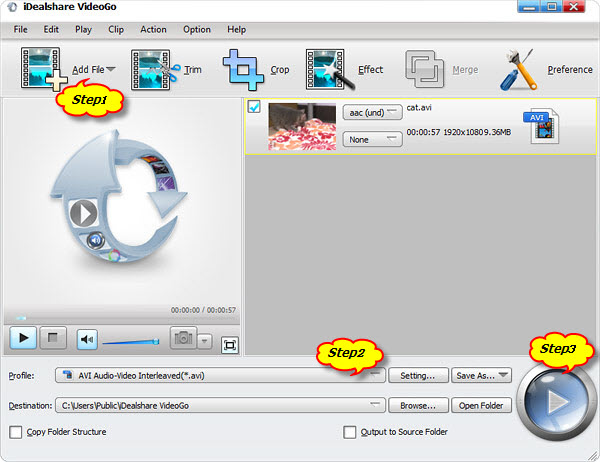
Select AVI as your output format by clicking "Profile" button >"General Video" category.
Click "Convert" button to start and finish converting videos from MPG to AVI video format.