
December 16th, 2017 by Smile Harney
Can anyone tell me a program which can help me to convert my three F4V files to AVI for inserting into PowerPoint for my presentation? Thanks for any of your help.
I searched but have no luck in finding a workable F4V to AVI converter to help to convert my F4V to AVI. Any suggestion?
F4V is one of Flash video formats. F4V is similar to another Flash video format, FLV, but is a upgraded version which has no limits with H.264/AAC content. F4V can be easily opened with Adobe's Flash Player, but can not be inserted into PowerPoint or some AVI-supported devices or platform. What is worse, F4V is not natively by Window Media Player, and some devices or video editing programs, like iPhone, iPad, Android, PSP, etc. So in order to widen the F4V usage on PowerPoint, iPhone, iPad, etc, many users will choose to convert the F4V to AVI, MOV, or to other video formats. Actually converting F4V to AVI, MOV, etc can be easily done with a professional F4V to AVI converter, like iDealshare VideoGo.
The following converting F4V to AVI guide also applies to convert F4V to MOV, FLV, MKV, WMV, etc.
Free download the professional F4V to AVI Converter - iDealshare VideoGo(for Windows , for Mac), install and run it.The following interface will appear.

The drag and drop function can help to import F4V file to iDealshare VideoGo. Click the "Add file" button also helps to add F4V file to iDealshare VideoGo.
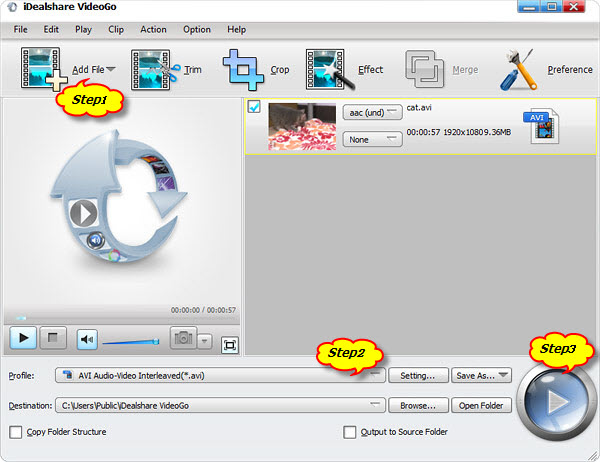
Select AVI as your output format by clicking "Profile" button >"General Video" category.
Finish your F4V to AVI conversion by finally clicking "Convert" button.