
April 3rd, 2018 by Helen Farley
Now many users have asked why their DVD files produced in America can not be normally played in European DVD players. Well, that is because America and Europe use different color encoding systems and America uses NTSC while Europe uses PAL. Even though you know the words NTSC and PAL, but you may not know what NTSC and PAL really stand for, what their differences are and how to play the DVD, VOB, etc produced in America in Europe or vice versa. Now the following article just gives a description.
NTSC, abbreviation for National Television System Committee, is mainly used in America. PAL, abbreviation for Phase Alternating Line, is mainly used in Europe, Asia, and Australia.
The reason why the DVD, VOB, etc produced under NTSC can not be played under PAL is that NTSC and PAL uses different electrical power systems and resolution qualities.
Electrical Power System
Resolution Quality
Countries Using NTSC and PAL
A professional NTSC to PAL converter or a PAL to NTSC converter can completely avoid the NTSC and PAL differences by converting DVD, VOB, etc under NTSC for PAL regions or vice versa. To convert NTSC to PAL or PAL to NTSC, we actually increase or reduce frames or resolution lines. iDealshare VideoGo can work as a NTSC to PAL converter or a PAL to NTSC converter to easily convert NTSC to PAL or PAL to NTSC. Check out the key features of iDealshare VideoGo as below.
The following guide will take converting PAL to NTSC as an example. It also helps to convert NTSC to PAL etc.
Free download and install the best PAL and NTSC Converter - iDealshare VideoGo (for Mac, for Windows), install and run it, the following interface will pop up.

Import the VOB PAL file to this PAL to NTSC converter by clicking the "Add file" button. You can also simply drag the VOB PAL file and drop it to this VOB PAL to NTSC converter.
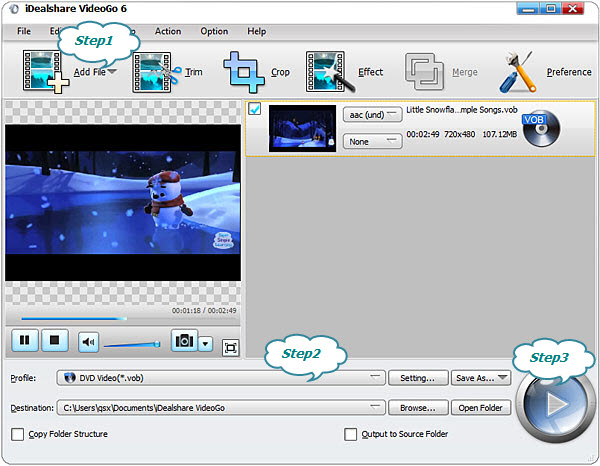
Click "Profile" button to select VOB from "General Video" category. And then click "Setting" button>"Advanced" panel and double click on the right side of Video Codec to select NTSC(mpeg2) as output video format.
Click Convert button to finish your PAL to NTSC format conversion.