
March 22th, 2018 by Smile Harney
MP4 may be the most popular video format and is known to many users, if not anyone. MP4 has many advantages over other video formats. When compared with FLV, MP4 fully supports H.264 codec, menus, subtitles, chapters while FLV doesn't. But FLV does have its own advantage over MP4, that is, FLV has gained widespread use when delivering videos online and has adopted by many video websites, like YouTube, Hulu, etc. And it is just due to FLV better video streaming feature that many users need to convert their MP4 to FLV.
Easily convert MP4 to FLV following the guide below.
Free download the professional MP4 to FLV Converter - iDealshare VideoGo (for Mac, for Windows), install and run it, the following interface will pop up.

This step provides two methods to import the MP4 file to this MP4 to FLV converter: clicking the "Add file" button or using the dragging and dropping function.
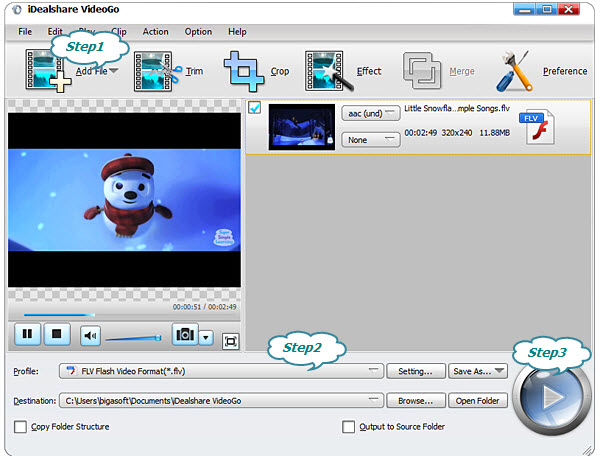
Select FLV as your output format by clicking "Profile" button >"Picture and Animation" category.
Finish your MP4 to FLV format conversion by finally clicking "Convert" button.