
January 25, 2018 by Smile Harney
HTML5, as a markup language, is the current major version of HTML standard. HTML5 is the future language for structuring and presenting content on web. And WebM is one of HTML5 supported formats and many video services, like YouTube, Wikimedia, etc and many browsers, like Firefox, Opera, Chrome, etc support WebM. So if you have got some other formats, such as MOV, and want to benefit from HTML5 for presenting on web, converting MOV to HTML5 WebM is needed. When converting MOV to WebM anyone wants to keep the original video quality, to convert with the fast conversion speed and without virus, to realize which, a professional MOV to WebM converter - iDealshare VideoGo should be used.
Easily convert MOV to WebM following the guide below.
Free download the professional MOV to FLV Converter - iDealshare VideoGo (for Mac, for Windows), install and run it, the following interface will pop up.

In this step we only need to import the MOV file to this MOV to WebM converter. Clicking the "Add file" button or using the dragging and dropping function can both do importing MOV file to this MOV to WebM converter work well.
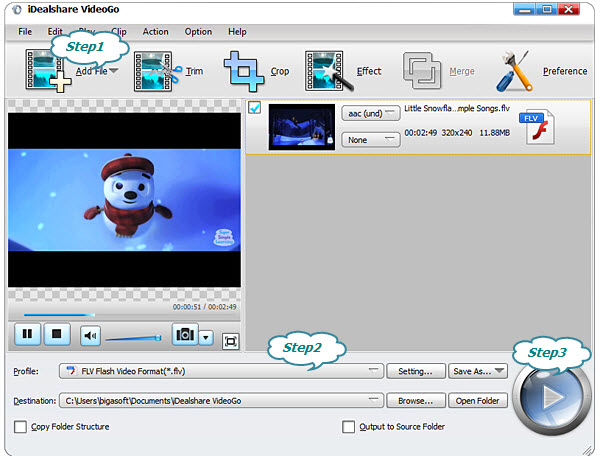
Click "Profile" drop-down button, select WebM from the "Web Video" category.
Finish your MOV to FLV format conversion by finally clicking "Convert" button.
MOV is originally developed by Apple and is fully compatible with Apple products, including iPhone, iPad, iPod, iMovie, FCP, etc. So if anyone who want to play his video file on Apple products he can use iDealshare VideoGo to convert his video files to MOV. But if you want to use MOV outside of Apple environment you need to convert your MOV file to other needed video formats, like converting MOV to WebM for HTML5, converting MOV to WMV for Windows Media Player, converting MOV to FLV for uploading to YouTube, etc. iDealshare VideoGo can also help to convert MOV to other video formats.