
February 6th, 2018 by Smile Harney
Ripped some VOBs from DVD but failed to play them on MPG/MPEG-1/MPEG-2 player or failed to edit them on MPG/MPEG-1/MPEG-2 editor or failed to upload them to YouTube or other video websites for sharing? The following article will explain the reason as well as provide an easy solution.
As we all know that VOB is a container format used in DVD media. VOB is based on MPG format and to some extent, a VOB file is a MPG or MPEG-1 or MPEG-2 file. But VOB and MPG/MPEG-1/MPEG-2 share different file extensions which means they have differences. One big difference is that VOB has more extra information and different headers compared with MPG/MPEG-1/MPEG-2 which causes sometimes an regular MPG/MPEG-1/MPEG-2 player or editor will not understand VOB and so can not play or edit VOB. Another obvious difference is their application area. VOB is developed for distributing videos in DVD discs while MPG/MPEG-1/MPEG-2 is developed with the feature for online streaming. So if you failed to play or edit a VOB file in or on a MPG/MPEG-1/MPEG-2 player or editor or you want to deliver your VOB over the internet you had better convert the VOB to MPG/MPEG-1/MPEG-2. To efficiently convert VOB to MPG/MPEG-1/MPEG-2, users are suggested in using a professional MPG/MPEG-1/MPEG-2 converter, like iDealshare VideoGo.
Follow the guide below to convert any VOB to MPG/MPEG-1/MPEG-2.
Free download the professional VOB to MPG/MPEG-1/MPEG-2 Converter - iDealshare VideoGo(for Windows, for Mac), install and run it, the following interface will pop up.

Click the "Add file" button to import any VOB file to this VOB to MPG/MPEG-1/MPEG-2 converter. Or use the drag and drop feature to import the VOB file to this VOB to MPG/MPEG-1/MPEG-2 converter.
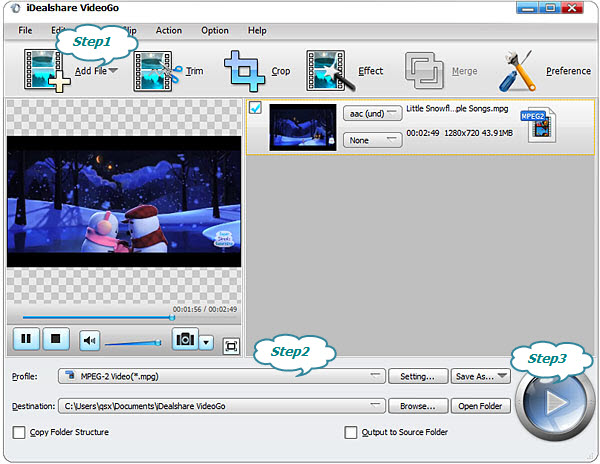
Click "Profile" button to select MPEG-2 Video(*.mpg) as the output format from the "General Video" category or select HD MPEG-2-PS Video(*.mpg) from the "HD Video" category
Finish your VOB to MPEG-2/MPG/MPEG-1 format conversion by finally clicking "Convert" button.