
January 16, 2018 by Smile Harney
MOV and FLV are two different file formats for different usage. MOV is increasingly accepted by many other media players and video editing programs as well as mainly used for Apple products while FLV is mainly used for delivering movies, online presentations, banner ads, animations and other online contents over the internet. So if you have got some MOV files and want to upload them to YouTube, Vimeo, Facebook, etc or for other online streaming usage converting MOV to FLV is a better choice. To get a 100% original FLV output quality, most of users will choose iDealshare VideoGo as their MOV to FLV converter.
Free download the professional MOV to FLV Converter - iDealshare VideoGo (for Mac, for Windows), install and run it, the following interface will pop up.

Simply drag and drop the MOV file to this MOV to FLV converter. Or click the "Add file" button to import the MOV file to this MOV to FLV converter.
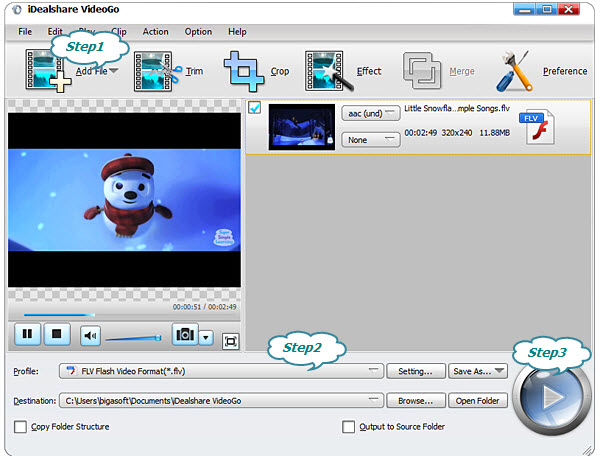
Click "Profile" drop-down button, select FLV from the "Picture and Animation" category.
Finish your MOV to FLV format conversion by finally clicking "Convert" button.
iDealshare VideoGo is a so good MOV to FLV converter that many users choose it. iDealshare VideoGo has the simple operation interface, even newbies can easily follow the guide to convert MOV to FLV in short time. iDealshare VideoGo provides 100% clean and safe video conversion from any video format to another one, including from MOV to FLV. So iDealshare VideoGo is your ideal MOV to FLV converter or any video converter.