
January 17th, 2018 by Smile Harney
I have got some 3GP files from my Android phones and now I want to convert them to WMV for my Windows Media Player. Can you recommend me some powerful 3GP to WMV converter?
Can anyone know a 3GP to WMV converter which can help me to convert the 3GP to WMV without losing the picture quality? I want to edit the 3GP to create a new one on Windows Movie Maker.
3GP is a multimedia container format mainly used on 3G phones. So simply speaking, 3GP is a mobile format. 3GP is developed with small file size and just due to which, 3GP is also a good file format for uploading to YouTube, Facebook and other video sharing websites. But things will be different when playing 3GP in Windows Media Player or editing 3GP on Windows Movie Maker. For now only the newest Windows Media Player 12 supports to play 3GP with MPEG-4 compression standard and Windows Movie Maker only supports to import 3GP MPEG-4 for editing. So for users who plan to play any 3GP in any version of Windows Media Player or edit any 3GP on Windows Movie Maker it will be wise if they convert the 3GP to WMV, a format well supported by Windows Media Player and Windows Movie Maker.
To convert 3GP to WMV with the high output quality, a professional 3GP to WMV converter should be used. iDealshare VideoGo is just the most professional 3GP to WMV converter.
You can easily convert 3GP to WMV following the steps below.
If you want to convert WMV to 3GP, WMV to MOV, WMV to MP4, you can go to: this guide on How to Convert WMV to MOV, MP4?
Free download the professional MOV to WMV Converter - iDealshare VideoGo(for Mac, for Windows), install and run it, the following interface will pop up.

Two methods are provided to import the 3GP to this 3GP to WMV converter: click the "Add file" button or use the drag and drop feature.
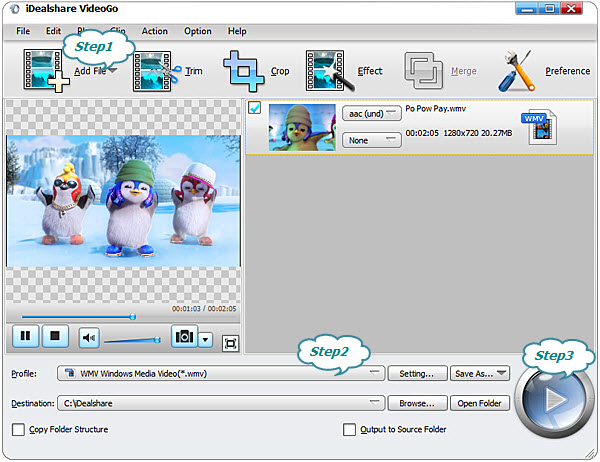
Select WMV as your output format by clicking "Profile" button >"General Video" category.
Finish your 3GP to WMV format conversion by finally clicking "Convert" button.
All the following need about how to convert MOV to WMV need will be solved with the above MOV to WMV Converter and step by step guide: