
March 30th, 2018 by Smile Harney
I am trying to find a program to convert my AVI files to MPEG-2 for burning to DVD. Can you recommend the program that I need?
Can anyone recommend me a MPEG converter to convert the MP4 or WMV to MPEG-1?
I need to convert some MPEG files to MOV for playing on my iPhone, and I tried two conversion tools and both failed. Any workable MPEG to MOV converter?
When users want MPEG converter, they do not only use it to convert AVI, MOV, WMV, etc to MPEG for burning to DVD for playing on DVD player or for better MPEG video quality for video archive, but also use it to convert MPEG to other video formats to avoid the MPEG proprietary format feature so that they can extend to play MPEG videos on more other popular video devices, media players, etc. No matter you want to convert from or to MPEG, you will need a professional MPEG converter, like iDealshare VideoGo.
Follow the guide below to easily convert to or from any MPEG file. The following guide will take converting MPEG to MP4 as the example.
Free download the professional MPEG Video Converter - iDealshare VideoGo(for Windows, for Mac), install and run it, the following interface will pop up.

Clicking "Add file" button to import the MPEG (including MPEG-1, MPEG-2) .mpg files
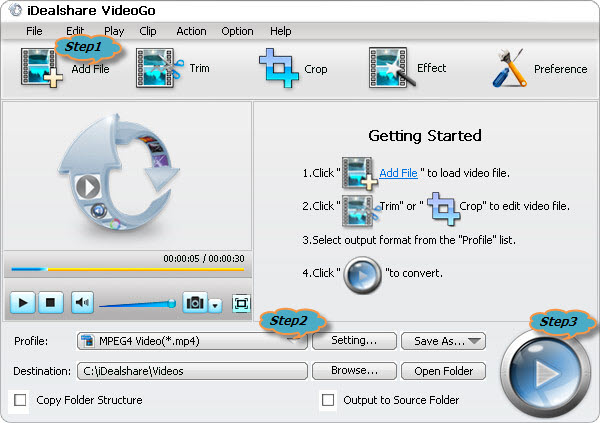
By default, the output video is just MP4, if you want to convert MPEG to MP4, simply ignore this step. If you like to convert MPEG to other video format, please click "Profile" button >"General Video" category.
Click "Convert" button to finish converting videos from MPEG to MP4.
MPEG is more often seen with the MPEG-1 and MEPG-2 compression methods. MPEG uses a relatively advanced compression algorithm and due to which feature, MPEG is often used when distributing videos on end product via the internet or DVD. But unlike MP4, MOV,WMV, etc, MPEG is not supported by iPhone, iPad, iPod, Android, etc exception for its proprietarily supported devices.