
December 5th, 2017 by Smile Harney
Simply speaking, MPEG is a series of audio and video compression standards. The widely seen MPEG standards are MPEG-1 and MPEG-2. FLV Flash is a format for delivering video contents over the internet. So if you have got some MPEG files and want to publish them on your website or blog you had better convert the MPEG to FLV Flash. And when we talking about converting MPEG to FLV Flash, usually we talk about converting MPEG-1 or MPEG-2 to FLV Flash.
To convert MPEG/MPEG-1/MPEG-2 to FLV Flash, a professional MPEG to FLV Flash converter, like iDealshare VideoGo, is needed.
The following guide can help to easily convert MPEG/MPEG-1/MPEG-2 to FLV Flash.
Free download the professional MPEG to FLV Flash Converter - iDealshare VideoGo (for Mac, for Windows), install and run it, the following interface will pop up.

Clicking the "Add file" button or use the drag and drop function can both import the MPEG file to iDealshare VideoGo.
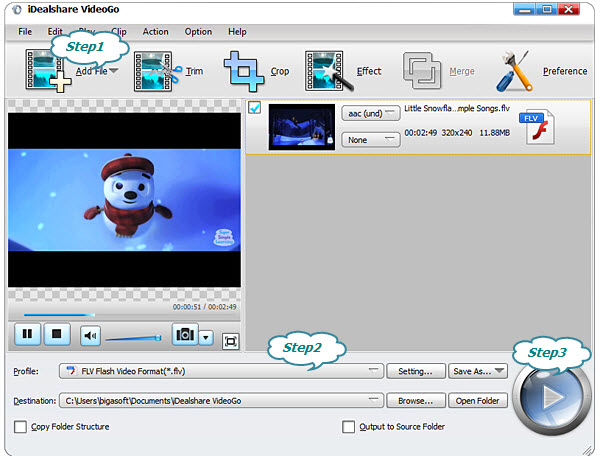
Select FLV as your output format by clicking "Profile" button >"Picture and Animation" category.
Finish your MPEG to FLV Flash conversion by finally clicking "Convert" button.