
January 21th, 2018 by Smile Harney
I have downloaded some FLV files from YouTube. Can anyone tell me how to convert the FLV to DivX AVI with the original video quality? Thanks in advance.
I have purchased a DivX certified device and how can I convert the FLV to the device supported DivX? Any answer will be appreciated.
Need to convert FLV to DivX without quality loss? Let the most professional FLV to DivX converter - iDealshare VideoGo help you.
FLV, also known as Flash Video, is mainly used for delivering videos over the internet. FLV is adopted by many video websites for streaming videos, including YouTube, Hulu, Reuters, metacafe, etc. But FLV is not an optimized file format for playing on portable devices or some media players. So if you want to better play FLV on some DivX certified devices, DivX player or PS3, Xbox 360, etc you had better convert your FLV to the above devices or player supported DivX.
Convert FLV to DivX following the tutorial below.
Free download the professional 3GPP to AVI Converter - iDealshare VideoGo(for Windows , for Mac), install and run it.The following interface will appear.

Clicking the "Add file" button or using the drag and drop function easily allows you to import the FLV file to this FLV to DivX converter.
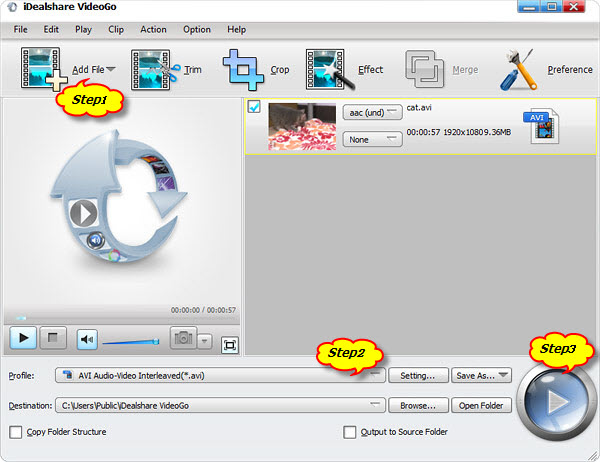
Select AVI DivX, MKV DivX, etc as your output format by clicking "Profile" button >"General Video" category.
Finish your 3GPP to AVI format conversion by finally clicking "Convert" button.