
March 28th, 2018 by Smile Harney
Movavi Video Converter is a video converter and many users have been using it for their video conversion job. But Movavi Video Converter is not a perfect video converter and many users have complained the Movavi Video Converter failure when converting videos. See some failure examples as below.
From the above Movavi Video Converter failure issues, we can know that Movavi Video Converter may be not as good as it claims. So when Movavi Video Converter fails to convert your video file, you need a Movavi Video Converter alternative for your video conversion work. Among all Movavi Video Converter alternatives, iDealshare VideoGo is highly recommended for its following advanced features.
The following guide works to convert between any video formats, any audio formats, or from a video format to an audio or image format.
Free download the best Movavi Video Converter Alternative - iDealshare VideoGo(for Windows , for Mac), install and run it.The following interface will appear.

Drag the MOV file to this Movavi Video Converter alternative. Or click the "Add file" button to import the MOV file to this Movavi Video Converter alternative. The batch conversion function is supported.
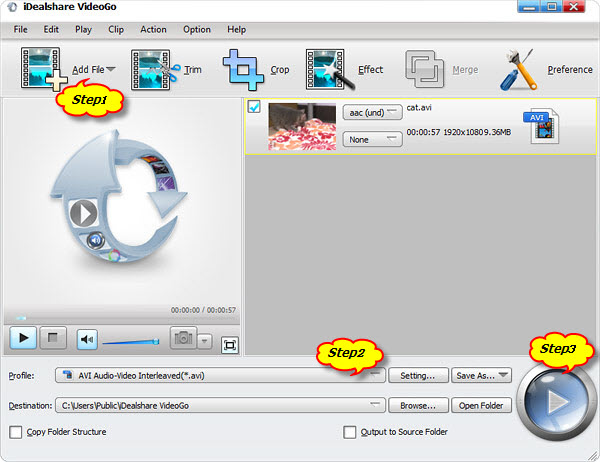
Click "Profile" button to select AVI or other video format as the output profile from "General Video" category.
Click "Convert" button to start and finish converting MOV to AVI video format.