
February 11th,2018 by Helen Farley
Now many users have failed to play VOB files in NTSC on some DVD players labeled with PAL. Now the following article will offer an easy solution to this as well as explain the reason.
First, we need to know NTSC and PAL are two analogue television encoding systems used in different regions. NTSC is normally used in most of North America, Myanmar; South Korea; Taiwan; Philippines, Japan, etc and PAL is normally used in most of Asia, Africa, Europe, South America and Oceania. In order to avoid the VOB or other videos produced in NTSC region from being distributed in PAL regions without permission, the NTSC VOB or other video files can not be played in PAL regions and vice versa.
To play VOB or other video files produced in NTSC region in PAL region, the easiest solution is to adjust NTSC VOB to PAL VOB with a professional VOB NTSC to VOB PAL converter given the fact that the differences between NTSC and PAL mainly lie in frame rates and resolutions.
Key Features of iDealshare VideoGo
Easily convert your VOB PAL file to NTSC VOB, NTSC MP4, etc as per the guide below.
Free download and install the best MTS to VOB Converter - iDealshare VideoGo (for Mac, for Windows), install and run it, the following interface will pop up.

Clicking the "Add file" button or use the drag and drop function can easily help to import the VOB NTSC file to this VOB NTSC to VOB PAL converter.
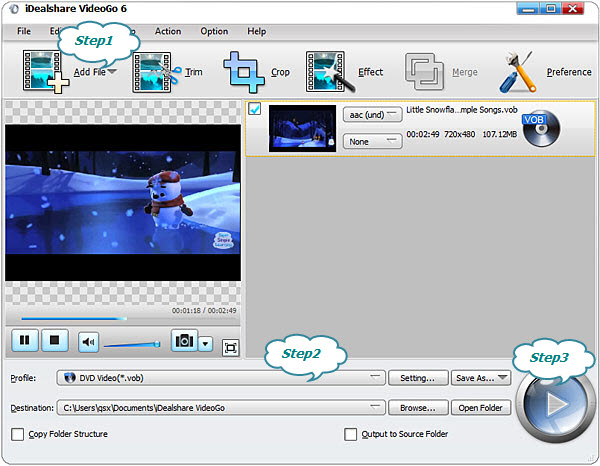
Click "Profile" button to select VOB from "General Video" category. And then click "Setting" button>"Advanced" panel and double click on the right side of Video Codec to select PAL(mpeg2) as output video format.
Finish your VOB NTSC to VOB PAL format conversion by finally clicking "Convert" button.