
April 19th, 2018 by Smile Harney
I downloaded one AVI movie and want to burn it to DVD for playing on my DVD player. I checked and learnt that AVI is not a good format to burn to DVD, but MPEG-2 is. How can I convert the AVI to MPEG-2?
Is there any powerful software to help me to convert the AVI to MPEG? I tried three converters on the Google, They either do the conversion at slow speed or convert the AVI to a poor MPEG output. Thanks for your advice.
AVI and MPEG are two popular video formats, but for different usage. For playback: AVI is a container format and could be compressed with many video and audio codecs. AVI is supported by many popular devices and video players. MPEG is normally the file extension for MPEG-1 or MPEG-2. MPEG-1 now is more used on video CD and MPEG-2 is on DVD. For file size: MPEG, in most cases, has smaller file size than AVI. So if you come across some AVI files and want to use them on video CD or want to burn them to DVD for playing on DVD players, or want to save your storage space, you need to convert the AVI to MPEG. When converting the AVI to MPEG, anyone wants the high quality, to achieve which, a professional AVI to MPEG converter - iDealshare VideoGo should be used.
iDealshare VideoGo is just one professional AVCHD to MPG converter widely used among users. iDealshare VideoGo can easily convert AVCHD to MPEG-1 or MPEG-2 with the high output quality.
Follow the guide below to convert any AVI to MPEG-1 or MPEG-2, MPG, MPEG, MP4, etc
Free download the professional AVI to MPEG Converter - iDealshare VideoGo(for Windows, for Mac), install and run it, the following interface will pop up.

Clicking the "Add file" button allows you to import one or more than one AVI file to this AVI to MPEG converter. The drag and drop function also enables to import the AVI file to this AVI to MPEG converter.
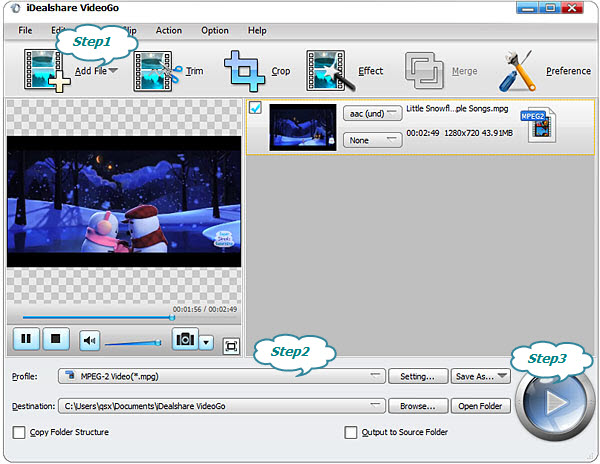
Click "Profile" button to select MPEG-2 Video(*.mpg) as the output format from the "General Video" category or select HD MPEG-2-PS Video(*.mpg) from the "HD Video" category
Finish your AVI to MPEG-1 or MPEG-2 format conversion by finally clicking "Convert" button.