
March 19th, 2018 by Smile Harney
I have shot some MOV videos with my Canon camera and I plan to upload it to YouTube. But uploading MOV takes much longer time compared with uploading AVI with my pervious experiences. So can you recommend me a professional MOV to AVI converter to help me to convert the MOV to AVI?
I have recorded some MOV footages with my camera and I failed when I tried to import them to Windows Media Player for playback. My friend told me that MOV can only be played well in QuickTime. So now my plan is to convert the MOV footages to AVI for playing in Windows Media Player. What MOV to AVI converter can convert MOV to AVI without quality loss?
MOV was initially developed for using on Apple QuickTime framework, so MOV is well supported by iPhone, iPad, iPod, Apple TV, iMovie, FCP and other Apple products, but later MOV is also adopted by many camera producers as their one of camera recording formats, such as Nikon, Canon, Panasonic, Cineform, Avid and Sony. But MOV is not a cross-platform format and so is not well supported on Windows system or Windows based Windows Media Player, etc and PS4, PS3, etc. To solve MOV incompatibility issue, most of users will like to convert their MOV to AVI which has obtained more devices and media players support than MOV.
You can follow the guide below to convert any MOV to AVI.
Free download the professional MOV to AVI Converter - iDealshare VideoGo(for Windows , for Mac), install and run it.The following interface will appear.

Any MOV can be easily imported to this MOV to AVI converter by clicking the "Add file" button or by the drag and drop function.
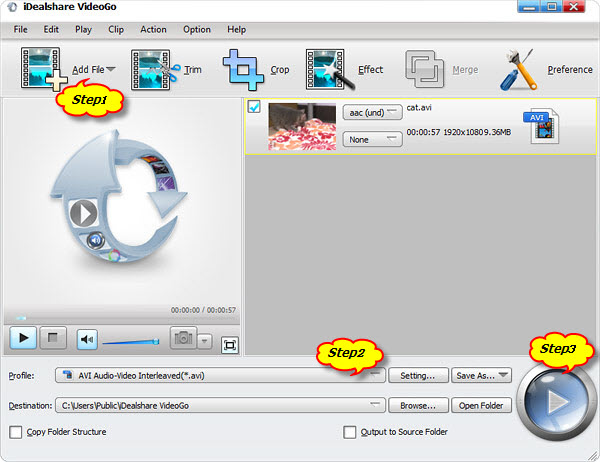
Select AVI or other needed video formats as your output format by clicking "Profile" button >"General Video" category.
Finish converting videos from MOV to AVI by finally clicking "Convert" button.