
December 4th, 2017 by Smile Harney
The following article mainly helps to solve the video or audio incompatibility issues with iriver video or audio players.
Iriver produces many digital media players and other media devices. Every video or audio player can not support all video or audio formats and iriver is no exception. And so it is common for some users to encounter video incompatibility issues with iriver video players. But the iriver video incompatibility issues are avoidable and we only need a iriver video converter to convert the unsupported video file to iriver supported ones. And now the following article will tell you how to convert the unsupported video files to iriver supported ones.
Each iriver video player supported video formats may vary slightly from the other one, but generally speaking, iriver video players support to play MPEG, MP4, WMV, FLV and AVI, and among which WMV9 SP in WMV extension and MPEG-4 SP in AVI extension are preferred. So the iriver video incompatibility issue can be easily solved by converting the unsupported video formats to iriver preferred WMV WMV9 SP or AVI MPEG-4 SP.
The following guide applies to convert any unsupported video or audio format to iriver preferred video or audio formats.
Free download the ideal Iriver Video Converter- iDealshare VideoGo (for Windows, for Mac), install and run it, the following interface will pop up.

Any unsupported video or audio file can be easily imported to iDealshare VideoGo by clicking the "Add file" button or using the drag and drop feature.
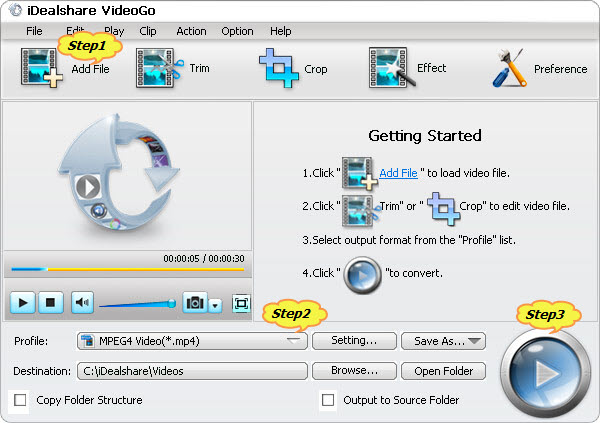
Select AVI, MPEG-4 or other supported video or audio formats as your output format by clicking "Profile" button >"General Video" category/"General Audio" category.
Finish your unsupported video or audio to iriver conversion by finally clicking "Convert" button.