
December 2nd, 2017 by Smile Harney
Maybe by some chance you will get one or some FLI files but soon you will find you have tried all media players on your computer but finally all of them failed. So you searched the programs in google that can play FLI files, but eventually have no success. Now the following article will share a professional FLI converter to help you to easily play FLI files on iPhone, iPad, Android, Windows Media Player, etc. To learn about the FLI converter, first let's know some knowledge about the FLI format.
FLI Format: FLI is the old versions of FLIC. FLIC is developed by Antodesk for storing animations files. Now FLI is widely used in animation programs, computer games, CAD applications, etc. So far as we know that the AAPlay an play FLI format, but the popular iPhone, iPad, iPod, Android, PSP, Zune, Roku, Windows Media Player, etc can not play FLI format. To play FLI everywhere, converting FLI to the popular MP4, AVI, MOV, WMV, etc is the easiest solution.
The following guide will help to convert FLI to MP4, AVI, MOV, MKV, FLV, WMV, etc.
Free download the ideal FLI Video Converter - iDealshare VideoGo (for Windows, for Mac), install and run it, the following interface will pop up.

In this step, we only need to import the FLI file to iDealshare VideoGo. The drag and drop function or clicking the "Add file" button can both import the FLI file to iDealshare VideoGo.
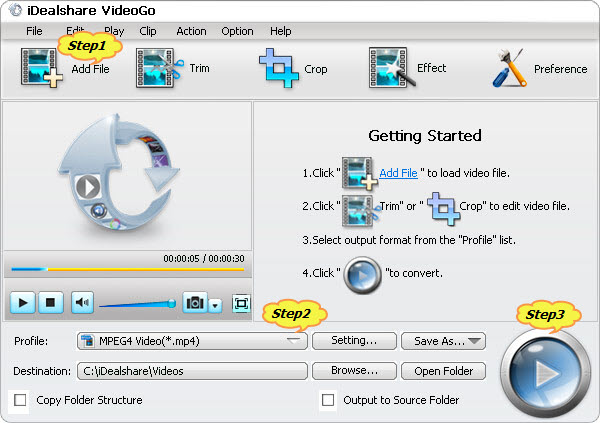
Select MP4, MKV, WMV, MOV, FLV, etc as your output format by clicking "Profile" button >"General Video" category.
Finish your FLI to MP4, MKV, MOV, WMV, FLV, etc conversion by finally clicking "Convert" button.