
Feb 10th, 2021 by Smile Harney
Pinnacle Studio, working as consumer level software, is a popular video editing program which supports to edit your video files as you like, but you need to make sure that your video file is Pinnacle Studio supported file format before importing your video file into it. Also, the latest Pinnacle Studio version must get more video formats support than the older versions. The following will take importing MXF format to Pinnacle Studio as the example to show you more clearly, since recently many users also report issues when trying to import MXF file to Pinnacle Studio for editing.
MXF format, with full name General exchange Format, is a file format usually obtained from some digital camcorders and or exported by many video editing programs and has been added support by many video editing programs as import file format and Pinnacle Studio is no exception. You may find the relatively newer Pinnacle Studio versions, such as Pinnacle Studio 24, have got MXF file format supported while some older versions, such as Pinnacle Studio 16, 18, still do not support to import MXF file format. But as for this MXF format, even the Pinnacle Studio version which got MXF format supported still has some support limitation. For example, it required Intel Core 2 Quad 2.66 gHz or higher system for your computer for editing MXF file.
So how to easily get MXF file imported to any Pinnacle Studio version for editing? For it, you will need help from a professional MXF to Pinnacle Studio converter - iDealshare VideoGo.
Any MXF can be easily converted to any Pinnacle Studio version best supported MPEG-2.
Free download the professional MXF to Pinnacle Studio converter - iDealshare VideoGo(for Windows, for Mac), install and run it, the following interface will pop up.

Click the "Add file" button to import any MXF file from any source to this MXF to Pinnacle Studio converter. You can also use drag-drop feature to import the MXF file to this MXF to Pinnacle Studio converter.
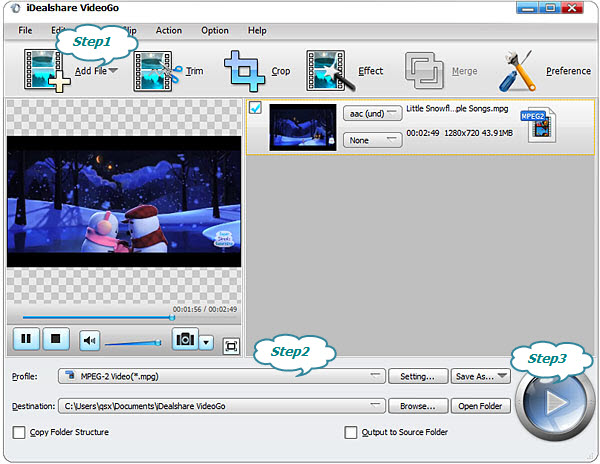
Click "Profile" button to select Pinnacle Studio supported MPEG-2 Video(*.mpg) as the output format from the "General Video" category or select HD MPEG-2-PS Video(*.mpg) from the "HD Video" category
Click the Convert button to start and finish the MXF to Pinnacle Studio MPEG-2 conversion work.