
June 17th, 2018 by Smile Harney
Many file formats are created to store video files, among which MOV and MP4 are two popular ones. MOV and MP4 are two container formats and both have the abilities to hold many codecs. Many users do not clearly know whether they should choose MOV or MP4 when downloading videos from internet or exporting videos from one video editor. Now the following article just compares MOV and MP4 with many aspects to help users to choose their output format.
From the above form, we can learn that whether MOV or MP4 we should choose depends on what devices, media players or video editors we want to play or edit the video on or in. If you want to work the videos with Apple programs, you should choose MOV without any doubt. If you want with Android phones, HTC phones, Blackberry phones, PSP, Zune, Xbox, Roku, etc MP4 will be your top choice.
Of course, if you already saved or exported MOV, but want to use them on Android phones or other MP4 compatible devices or saved or exported MP4, but want to use on Apple environment, MOV to MP4 conversion or MP4 to MOV conversion is needed, for which a professional MOV to MP4 or MP4 to MOV converter comes to help.
iDealshare VideoGo is just the professional MOV to MP4 or MP4 to MOV converter which can freely convert MOV to or from MP4. Besides, this iDealshare VideoGo is equipped with many other powerful conversion, playback and edition functions. Learn how to convert MOV to MP4 or MP4 to MOV or convert other video formats or how to play or edit MOV, MP4 and many other video formats from the iDealshare VideoGo official website.
Follow the guide below to convert MOV to MP4 or convert MP4 to MOV
Free download the ideal MP4 and MOV Converter - iDealshare VideoGo(for Windows, for Mac), install and run it, the following interface will pop up.

Two methods are developed to import the MP4 or MOV video files. One is to click the "Add file" button and the other is to use the drag and drop feature.
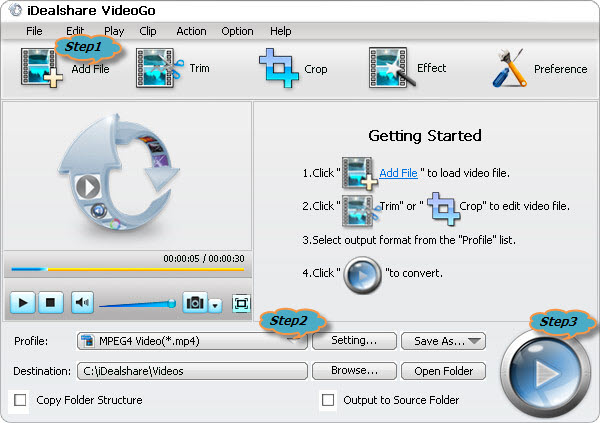
Select MP4 or MOV as your output format by clicking "Profile" button >"General Video" category.
Finally click the "Convert" button to convert MP4 to MOV or convert MOV to MP4