
May 16th, 2018 by Smile Harney
I recorded some MXF files with my Panasonic camcorder and I want to burn these MXF file to DVD for playing on my DVD player connected TV, but I failed to directly burn the MXF to DVD. I checked to know that I need to convert the MXF file to MPEG-2 first and then burn the converted MPEG-2 to DVD. Can you recommend me a good MXF to MPG converter for my need?
MPG is one of the file extensions for MPEG-1 and MPEG-2. MPEG-1 nowadays is more often used for video CDs while MPEG-2 is for DVD productions. So if you have other video formats, such as MXF, and want to use it for video CD or burning to DVD, converting MXF to MPG is the most convenient solution.
To convert MXF to MPG (MPEG-1 or MPEG-2), we will need a professional MXF to MPG converter. Among all MXF to MPG converters that you can google, iDealshare VideoGo is highly recommended. iDealshare VideoGo is a completely clean and safe MXF to MPG converter which supports to convert any MXF to MPG without any interruption of virus, ad, plug-in or redirect. Also this MXF to MPG converter is developed with high technology and so you will suffer no video loss during converting MXF to MPG process. Furthermore, this MXF to MPG converter is not only developed for converting MXF to MPG, but also for converting MXF to other video format or converting between other video formats.
The guide below helps to convert any MXF to MPG (MPEG-1 or MPEG-2).
Free download the professional TS to MPEG-2 Converter - iDealshare VideoGo(for Windows, for Mac), install and run it, the following interface will pop up.

Dragging and dropping MXF to this MXF to MPG converter or click the "Add file" button to import the MXF to this MXF to MPG converter.
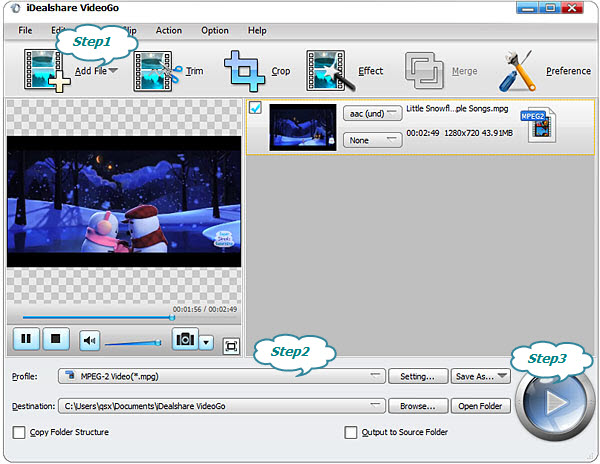
Click "Profile" button to select MPEG-2 Video(*.mpg) as the output format from the "General Video" category or select HD MPEG-2-PS Video(*.mpg) from the "HD Video" category
Finish your MXF to MPG format conversion by finally clicking "Convert" button.