
April 25th, 2018 by Smile Harney
TS, abbreviation of MPEG transport stream, is widely used for broadcast systems, like DVB, IPTV, etc. TS is neither a playable format for other video playing devices or media players, nor a good format for delivering videos to YouTube, Facebook or other online websites. So if you want to use TS format for online delivering purpose you need to convert the TS to FLV format, a recommended video format for delivering videos online. To convert TS to FLV with high efficiency, a professional TS to FLV converter - iDealshare VideoGo is recommended to use. This iDealshare VideoGo is actually a multifunctional video software which supports to convert TS to any video format or work as a video player or video editor to easily but professionally play or edit any video format.
The following part will post the converting TS to FLV step by step guide.
Free download the professional TS to FLV Converter - iDealshare VideoGo (for Mac, for Windows), install and run it, the following interface will pop up.

We need to import the TS file to this TS to FLV converter here, no matter you want to convert one TS file or more than one TS file. Clicking the "Add file" button or using the drag and drop function both help to import one TS or more than one TS file to this TS to FLV converters.
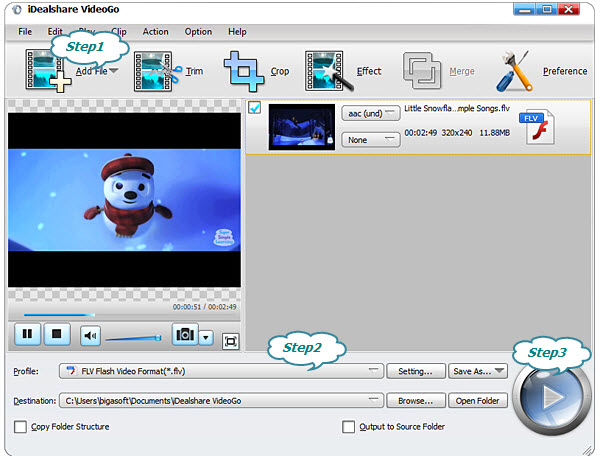
Select FLV as your output format by clicking "Profile" button >"General Video" category.
Finish your TS to FLV format conversion by finally clicking "Convert" button.