
May 10th, 2018 by Smile Harney
Many users are very familiar with MP4 and WMV formats and they may have stored many MP4 and WMV on their computers, but few of them can tell clearly what the difference is between MP4 and WMV. Now the following MP4 vs WMV part can give you a general knowledge about the similarities and differences between MP4 and WMV, which can help you to choose whether MP4 or WMV you should save your video file as when exporting videos from video programs, downloading videos from video sharing websites, playing your video files in certain media players or devices, etc. Also this article introduces a universal video converter to help users to convert between MP4 and WMV or convert any video format to MP4 or WMV.
From the above MP4 vs WMV part, users may have learned that in what situations users should choose MP4 over WMV or WMV over MP4. Of course, if you have stored many WMV and want MP4 or stored MP4 and want to convert to WMV, a professional video converter - iDealshare VideoGo is very helpful.
The following guide will show on how to convert MP4 to WMV or convert WMV to MP4.
Free download the ideal AVI MP4 Converter - iDealshare VideoGo(for Windows, for Mac), install and run it, the following interface will pop up.

Click the "Add file" button to import WMV or MP4 files to this WMV and MP4 Converter
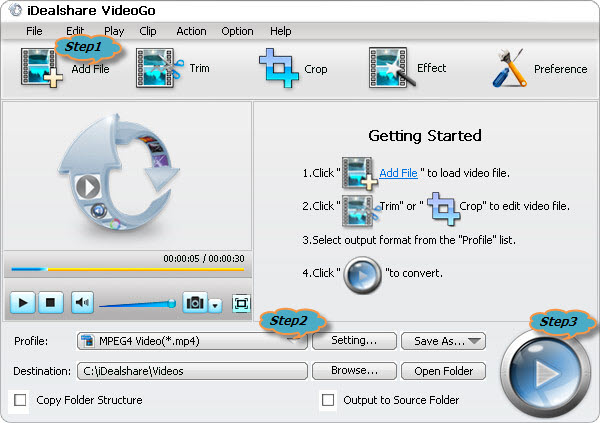
By default, the output video is just MP4, if you want to convert AVI to MP4, simply ignore this step. If you like to convert to other video format, please click "Profile" button >"General Video" category.
Click "Convert" button to finish converting WMV to MP4 or converting MP4 to WMV.