
May 26th, 2018 by Smile Harney
I failed to play the Canon camera recorded M2TS on my Android phone. Can you recommend me a professional Canon to MP4 converter to convert the Canon camera recorded M2TS file to my Android phone supported MP4?
Speaking of Canon cameras, users are not strange, since many users have Canon cameras as their daily used cameras to record videos. Many Canon cameras record videos in MP4 or MOV format, but there are still some Canon cameras which record videos in AVCHD (MTS/M2TS) or MOD or some other unpopular video formats. The Canon recorded MP4 or MOV is easy to be played or edited while AVCHD, MOD, etc are not. For example, users can not play AVCHD or MOD on iPhone, iPad, iPod, Android, PSP, Wii, Roku, Windows Media Player, etc; Users can not edit MOD on FCP, iMovie, Windows Photos, Windows Movie Maker, etc; Users will have edition difficulty in editing AVCHD (MTS/M2TS) on the video editing programs which claim to support AVCHD (MTS/M2TS).
To solve the difficulty in playing or editing AVCHD (MTS/M2TS) or MOD, many users will choose to convert the Canon recorded AVCHD (MTS/M2TS) or MOD to MP4 format, which has won the most widely support on video playing or editing programs. To convert Canon AVCHD (MTS/M2TS) or MOD to MP4, a professional Canon to MP4 converter - iDealshare VideoGo is needed.
Follow the guide below to convert any Canon camera recorded video to MP4.
Free download the ideal MXF to MP4 Converter - iDealshare VideoGo(for Windows, for Mac), install and run it, the following interface will pop up.

Before import the Canon AVCDH file to this Canon to MP4 converter, you need to transfer the Canon video to your computer. And then click the "Add file" button to import the Canon AVCHD file on your computer to this Canon to MP4 converter.
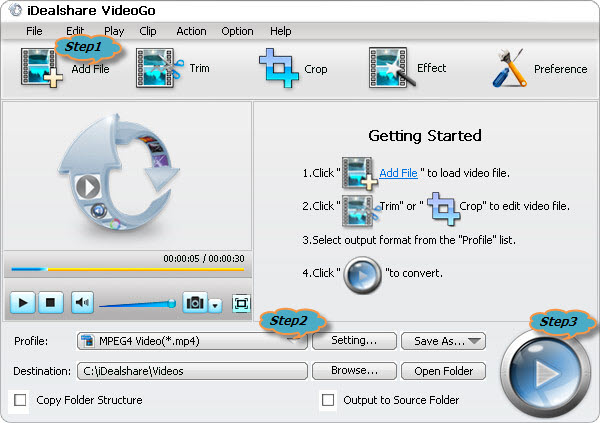
By default, the output video is just MP4, if you want to convert canon video files to MP4, simply ignore this step. If you like to convert to other video format, please click "Profile" button >"General Video" category.
Click the "Convert" button to easily start the Canon AVCHD file to MP4 conversion process and after a litter while the Canon AVCHD file to MP4 conversion will be completed