
April 28th, 2018 by Smile Harney
I downloaded some MP4 H.264 files from YouTube, but I can not play them in Windows Media Player. Windows Media Player does not support to play H.264? How can I play H.264 files in Window Media Player easily?
I am using Windows 10 and for the first time I try to edit one H.264 file in the Windows Photos on my Windows 10, but I am refused and told 'Unsupported file format '. H.264 is not supported by Windows Photos? What software can help me to convert the H.264 to Windows Photos supported WMV?
H.264 is a high compressed codec widely used on a wide range of networks and systems. H.264 can be played on many mobile devices, media players, smart TVs, game consoles, etc, except for Microsoft. Microsoft gives more support to its own developed formats, such as WMV, ASF, etc than H.264. So when you have H.264 incompatibility with Microsoft based media player or other programs, the best solution is to convert the H.264 to Microsoft WMV, ASF, etc. Now the following article will introduce a professional H.264 to WMV converter - iDealshare VideoGo to help users to easily convert H.264 to WMV, ASF, etc.
It can easily help to:
The converting H.264 to WMV step by step guide is listed below for your reference.
Free download the professional H.264 to WMV Converter - iDealshare VideoGo(for Mac, for Windows), install and run it, the following interface will pop up.

This step is easy to finish and you only need to click the "Add file" button to import the H.264 file to this H.264 to WMV converter. Dragging and dropping H.264 to this H.264 to WMV converter also works. If you have many H.264 files and want to convert them to WMV, import all of them and convert all of them at once.
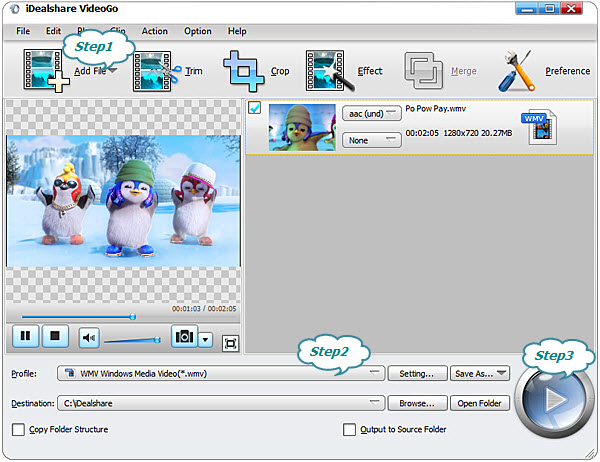
Click the "Profile" button to select WMV from "General Video" category as the final exporting format.
Click the "Convert" button to finish converting videos from H.264 to WMV.