
May 1st, 2018 by Smile Harney
I import some video files to Windows Movie Maker for editing and I get some .wlmp files. How can I convert these WLMP files to MP4 for easy playback on my portable devices?
Windows Movie Maker is not available for download as of January 10, 2017, but it still can be used and many users still have it as their first choice when editing videos. From users feedback, their first concern is that they do not know how to open Windows Movie Maker exported files. Now let's see how to get this problem solved in an easy way.
After the imported file is edited, Windows Movie Maker generates WLMP file, a project file but not really a video file. This WLMP file can only be opened in Windows Movie Maker, but not on other devices or media players. However, Windows Movie Maker supports to export the WLMP file to other video files. Earlier versions of Windows Movie Maker only supports to export the WLMP file to WMV and DV AVI. Windows Movie Maker 2012 adds MP4 H.264 as one new exported file format.
So if you have earlier versions of Windows Movie Maker but want to export MP4 from Windows Movie Maker or you have Windows Movie Maker 2012 but want to export MP4 H.265, MP4 DivX, etc as well as MP4 H.264 as your exported formats, a professional Windows Movie Maker to MP4 converter - iDealshare VideoGo can easily help you out.
Follow the guide below to convert any Windows Movie Maker exported file to MP4.
Before following the guide, first we need to export the Windows Movie Maker edited file to WMV, DV AVI, MP4 H.264, etc.
Click 'File'>'Open Project'>Click 'File'>'Save Movie' to save Windows Movie Maker WLMP file to WMV, DV AVI, MP4 H.264, etc.
Free download the professional Windows Movie Maker to MP4 Converter - iDealshare VideoGo(for Windows, for Mac), install and run it, the following interface will pop up.

We can click the "Add file" button to import the Windows Movie Maker exported WMV file to this Windows Movie Maker to MP4 converter. Dragging and dropping the WMV file to this Windows Movie Maker to MP4 converter also works.
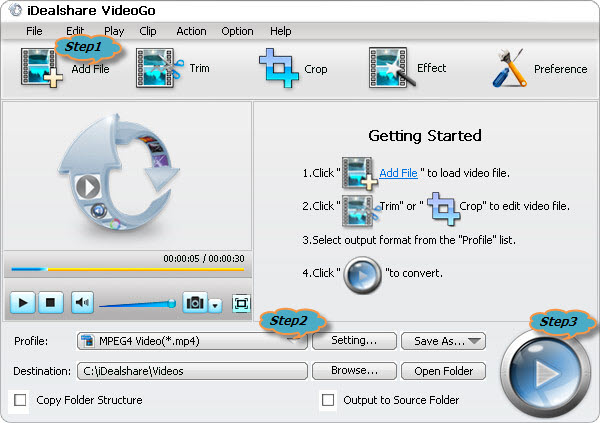
By default, the output video is just MP4, if you want to convert Windows Movie Maker files to MP4, simply ignore this step. If you like to convert to other video format, please click "Profile" button >"General Video" category.
Click "Convert" button to finish converting Windows Movie Maker exported files to MP4..