
May 20th, 2018 by Smile Harney
DSLR cameras are still dominant in camera market. Canon, Fujifilm, Samsung, Sony, Olympus, Panasonic, etc have launched their own DSLR cameras. A common question faced by many DSLR camera users is that sometimes the videos recorded from DSLR cameras are not recognized by other video playing or editing programs. Maybe you can not understand this well, I will take some examples to make what I said clear.
Canon DSLR EOS-1D X camera records videos in MOV h.264 format. Canon DSLR EOS 5DS R camera records videos in MOV MPEG-4 AVC / H.264 format. Canon DSLR EOS 5D Mark IV records videos in MOV 4k Motion JPEG format and MOV Full HD Movie MPEG-4 AVC/H.264 format or in MP4 MPEG-4 AVC/H.264 format and MP4 4K format.
Panasonic LUMIX DSLR Mirrorless Camera DMC-G85KGC camera records videos in AVCHD and MP4 format. Panasonic LUMIX DSLR Camera DMC-FZ2500GA records videos in MOV, MP4 and AVCHD formats.
In the above examples, Canon DSLR cameras recorded MOV and MP4 or Panasonic DSLR cameras recorded MOV and MP4 in most cases will have no incompatibility problems with the popular video playing or editing programs, like iPhone, iPad, iPod, QuickTime, Android tablets or phones, FCP, etc, but we can not forget that Canon DSLR cameras or Panasonic DSLR cameras sometimes will record videos in 4K resolution or in AVCHD format. Either the 4K videos or the AVCHD videos are not easy to be played or edited in or by the video playing or editing applications and so sometimes users will fail to work Canon or Panasonic DSLR videos in their devices or programs.
We only take some models of Canon and Panasonic as the examples, but the incompatibility issues will happen with other DSLR cameras too, like Fujifilm, Samsung, Sony, Olympus, etc. When encountered with the DSLR video incompatibility issues, users do not need to change your DSLR cameras or video playing or editing applications and a professional DSLR video converter, like iDealshare VideoGo can perfectly solve this problem by converting the DSLR videos to any video playing or editing program supported video format.
The following guide works to download any DSLR video to another video format.
Free download the ideal AVI MP4 Converter - iDealshare VideoGo(for Windows, for Mac), install and run it, the following interface will pop up.

Click the "Add file" button to import any video file recorded from any DSLR camcorder to this DSLR video converter.
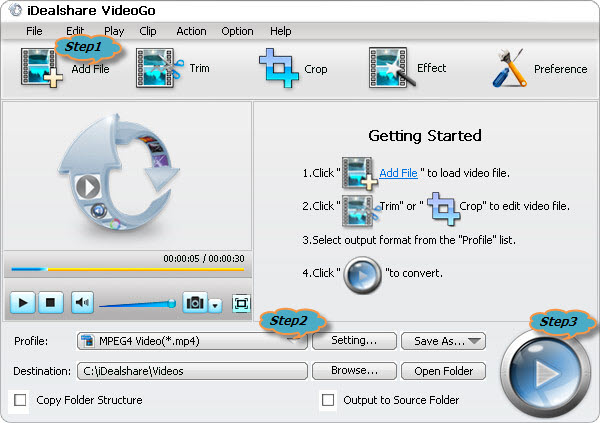
By default, the output video is just MP4, if you want to convert AVI to MP4, simply ignore this step. If you like to convert to other video format, please click "Profile" button >"General Video" category.
Click the "Convert" button to start and finish the DSLR video format to other needed video format conversions.