
June 16th, 2018 by Smile Harney
Yesterday I used Wondershare Filmora to edit one video file, but after the edition, I got one video file with .wve file extension. Now I want to insert the WVE file to my PPT to show to my students, but I can not do the insertion. After my search, I found that WVE is not supported by PPT. How can I convert the WVE to my PPT most supported MP4?
My friend sent me some WVE files, but none of my devices or media players on my computer support to open the WVE files. What software can help me to convert the WVE file to the more popular MP4 recognized by my device or media player?
WVE is the file format exported by Wondershare Filmora editor. This WVE format is not recognized by many video devices, media players and video editors other than Wondershare Filmora. So users who have the need to play or edit WVE file need to convert the WVE format to MP4, the most popular file format, before working the WVE file elsewhere. To convert WVE to MP4, a professional WVE to MP4 converter, like iDealshare VideoGo, is needed.
Follow the guide below to convert any WVE file to MP4 file without any quality loss.
Free download the ideal WVE to MP4 Converter - iDealshare VideoGo(for Windows, for Mac), install and run it, the following interface will pop up.

Two methods are developed to import the WVE file to this WVE to MP4 converter. One is to click the "Add file" button and the other is to use the drag and drop feature. Also support to batch convert the WVE to MP4.
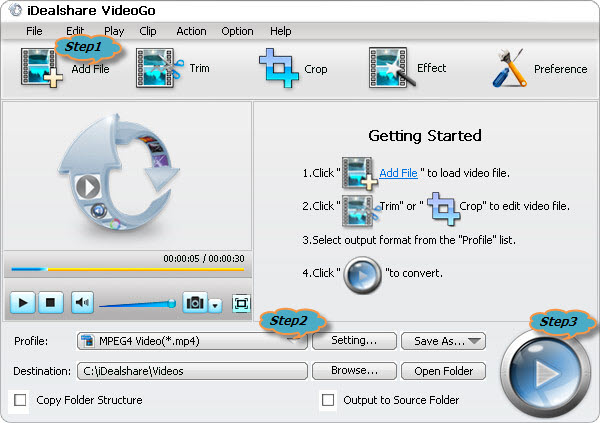
Select MP4 as your output format by clicking "Profile" button >"General Video" category.
Finally click the "Convert" button to get the popular MP4 file from the unpopular WVE file.