
May 8th, 2018 by Smile Harney
I recorded some MXF files with my Sony camcorder, but I can not play these MXF files on my Android phone. Is there a way to solve this problem?
My friends sent me some MXF footages but my iPhone refused to open them. How can I convert the MXF footages to my iPhone supported MP4 or MOV?
Like MP4, MXF is also a container format and also has the ability in wrapping different video and audio compression formats together. In our daily life, the MXF file is often obtained from some digital camcorders, like Sony, Panasonic, etc. The MXF wrapper is supported by many video editing programs, like FCP, Avid, EDIUS, Adobe Premiere Pro, etc, but has poor playback compatibility with many video playing devices and media players. In order to make MXF playable on iPhone, iPad, iPod, Android, PSP, Roku, Zune, Xbox, etc, users had better convert the MXF to MP4 which has wider support than MXF.
A professional MXF to MP4 converter can lose no quality and can offer fast conversion speed during the MXF to MP4 conversion. iDealshare VideoGo is just the most professional MXF to MP4 converter that users need.
Easily convert MXF to MP4 following the guide below.
Free download the ideal MXF to MP4 Converter - iDealshare VideoGo(for Windows, for Mac), install and run it, the following interface will pop up.

You can drag the MXF and drop it to this MXF to MP4 converter. Or you can click the "Add file" button to import the MXF file to this MXF to MP4 converter.
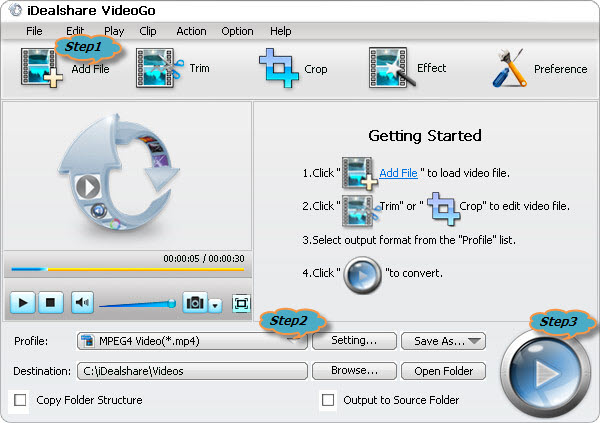
By default, the output video is just MP4, if you want to convert MXF to MP4, simply ignore this step. If you like to convert to other video format, please click "Profile" button >"General Video" category.
Finish your MXF to MP4 format conversion by finally clicking "Convert" button.