
June 9th, 2018 by Smile Harney
Motorola phones are not as popular as iPhones and other Android phones, but there are still many users who are using Motorola phones. A common problem faced by Motorola phone users is that they often failed to play the videos on their Motorola phones. Now the following article just aims to help how to play the unsupported video formats on Motorola phones.
Motorola phones are developed with many series and each series with many models and so we can not list the video formats supported by each Motorola phone model, but generally speaking, all the Motorola phones get MP4 H.264 or MP4 MPEG-4 supported. So if you want to play the unsupported WMV, AVI, MOV, FLV, MKV, VOB, MP4, etc on Motorola phones, the first step is to convert the unsupported video formats to Motorola phones supported MP4 H.264 or MP4 MPEG-4.
If you already have a video converter installed on your computer you can try to use it to convert the unsupported video formats to Motorola phones supported ones. If not, or your previous video converter can not help with the unsupported video formats to Motorola phones supported video formats you can try iDealshare VideoGo, the most powerful Motorola video converter recommended by many users.
The following guide works to convert any unsupported MOV, WMV, FLV, etc to Motorola phones supported video formats. The following guide will take converting the unsupported FLV to Motorola phones as the example.
Free download the ideal Motorola Video Converter - iDealshare VideoGo(for Windows, for Mac), install and run it, the following interface will pop up.

Click the "Add file" button to import the unsupported FLV to this Motorola video converter. Or drag and drop the unsupported FLV to this Motorola video converter.
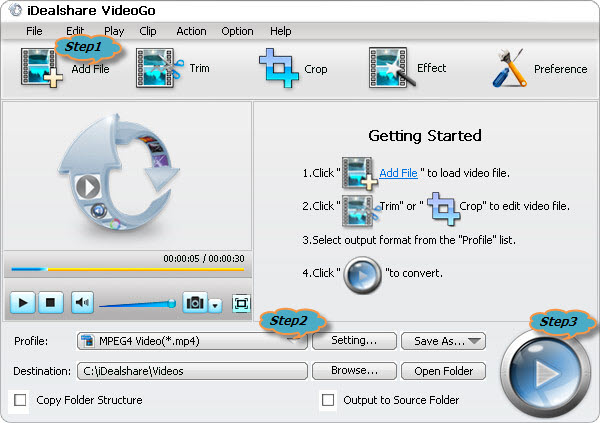
Select MP4 H.264, MP4 MPEG-4 as your Motorola phone Manual as your output format by clicking "Profile" button >"General Video" category.
Finally click the "Convert" button to get the unsupported FLV or other unsupported video formats to Motorola phones supported ones.