
May 21th, 2018 by Smile Harney
I downloaded some MKV movies and now I want to burn two of them to DVD for long term storage. My friend told me to convert the MKV to MPEG-2 and then burn the converted MPEG-2 to DVD. Is what he said right? If so, what tool can I use to convert the MKV to MPEG-2?
I have the need to batch convert MKV to MPG files. Is there some software which can help me to batch convert the MKV to MPG?
MKV and MPG are two different file formats and created for different usages. MKV is a more universal standard container video format and like other container formats, MP4, AVI, etc, MKV can also hold many different video and audio codecs for storing common multimedia content. MPG is a file extension shared by MPEG-1 and MPEG-2. MPEG-1 is more often used for video CD while MPEG-2 is more related with DVD.
MKV is very easy to be downloaded from video websites and so if you have got some MKV files and want to use them for video CD or for burning to DVD or for any other MPEG-1 or MPEG-2 compatible device or media player, such as Windows Media Player, you need to convert the MKV to MPG (MPEG-1 or MPEG-2). iDealshare VideoGo is one of the best MKV to MPG converters with which the MKV file can be easily converted to MPG (MPEG-1 or MPEG-2). Besides, iDealshare VideoGo is also famous for the following excellent functions:
The guide below helps to convert any MXF to MPG (MPEG-1 or MPEG-2).
Free download the professional MKV to MPG Converter - iDealshare VideoGo(for Windows, for Mac), install and run it, the following interface will pop up.

One or more than one MKV file can be easily imported to this MKV to MPG converter by clicking the "Add file" button. The drag and drop function is also helpful to import the MKV file to this MKV to MPG converter.
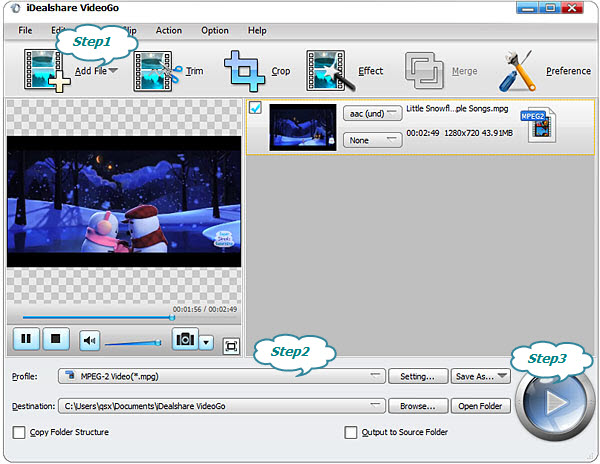
Click "Profile" button to select MPEG-2 Video(*.mpg) or MPEG-1 Video(*.mpg) as the output format from the "General Video" category
Click "Convert" button to start and finish converting videos from MKV to MPEG-2 format.