
November 23th, 2017 by Smile Harney
Recently many users have found that the movies they downloaded from iTunes after purchase or rental can not be imported into Windows Movie Maker for editing and also want to find a solution to this. Now from the following article, you can just know why can not import iTunes movies into Windows Movie Maker and how to import iTunes movies into Windows Movie Maker for editing.
Most of movies downloaded from iTunes are in M4V MPEG-4 format and theoretically, Windows Movie Maker supports to import some M4V MPEG-4 format without DRM protection. But these M4V MPEG-4 movies from iTunes are DRM protected and are refused to be edited on Windows Movie Maker.
To import iTunes movies to Windows Movie Maker, first we need to remove the M4V MPEG-4 DRM protection and then we can convert the M4V MPEG-4 to Windows Movie Maker preferred WMV, a format having no limitation when importing to Windows Movie Maker. To finish this job, a professional iTunes to Windows Movie Maker converter is needed. iDealshare VideoGo is just the right iTunes to Windows Movie Maker converter that you will need.
Follow the guide below to convert any iTunes movie to Windows Movie Maker preferred video formats.
Free download the best iTunes to Windows Movie Maker Converter - iDealshare VideoGo (for Mac, for Windows), install and run it, the following interface will pop up.

Click the "Add file" button to import any iTunes movie to iDealshare VideoGo.
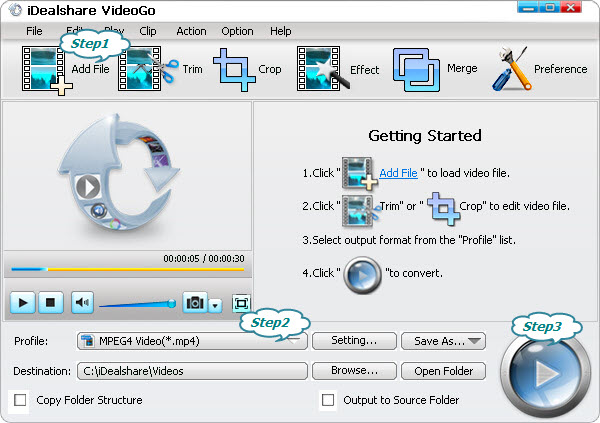
Select WMV as your output format by clicking "Profile" button >"General Video" category.
Finish your iTunes movie to Windows Movie Maker preferred WMV conversion by finally clicking "Convert" button.