
February 17th, 2019 Updated by Smile Harney
I have got a AVCHD MTS file from the Sony HandyCam, but when I import it to DaVinci Resolve 15 for edition, the MTS audio always shows up later and can not sync with the MTS video. Why this problem happens and how I can successfully import the AVCHD MTS to Sony HandyCam for edition?.
Every time when I try to import one AVCHD MTS file to DaVinci Resolve for edition, the MTS file audio not playing at the beginning. I am using the DaVinci Resolve 14, by the way. How can I fix this problem? It really troubles me very much. .
On DaVinci Resolve Support page, we can find that MTS is one of DaVinci Resolve supported video formats, but many users, especially the DaVinci Resolve 14 users, have encountered failure when editing MTS in DaVinci Resolve. The failure may be caused by DaVinci Resolve version, the MTS file codec, the MTS file frame rate, your computer processor, etc and we can not give the exact reason for your failure without obtaining more knowledge from you. But the following solutions may help you to fix the failure.
The more failure reports are received from DaVinci Resolve 14 users, and we can update our DaVinci Resolve 14 to DaVinci Resolve 15 to avoid the failure.
Processing MTS file needs a newer and faster computer processor and the old computer can not provide that. So we can launch DaVinci Resolve 15 on a newer computer with the fast processor.
If the failure is not solved by the above two solution, you should try to use a professional AVCHD to DaVinci Resolve converter to convert the unsupported AVCHD to DaVinci Resolve more supported video format like mov, mp4.
Now follow the guide below to easily convert the unsupported AVCHD MTS to DaVinci Resolve supported MOV.
Free download the professional AVCHD to DaVinci Resolve Converter - iDealshare VideoGo(for Mac , for Windows), install and run it, the following interface will pop up.

Click the Add File button to get the AVCHD MTS file imported to this AVCHD to DaVinci Resolve Converter. The drag and drop function also helps when importing the AVCHD MTS file to this AVCHD to DaVinci Resolve Converter
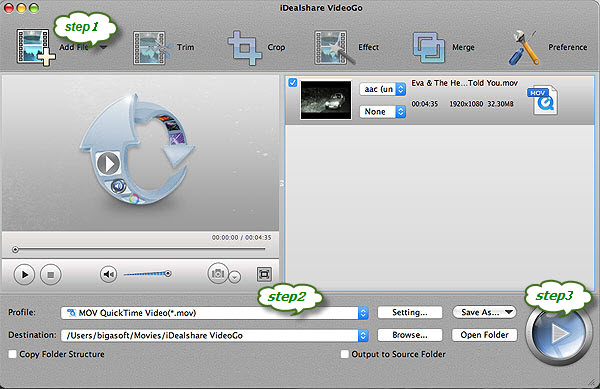
Click the "Profile" drop down button to select MOV QuickTime Video(*.mov) from the "General Video" category.
Click the "Convert" button to convert AVCHD MTS to DaVinci Resolve more supported video format