
March 10th, 2019 by Smile Harney
I have got many MOV files stored on my computer and some of the MOV files are recorded by my digital camera while some of them are downloaded from the internet. Now I want to burn them to DVD for long time archive and my friend told me that I need to convert the MOV to MPEG-2 before burning to DVD. Can anyone recommend me a workable MOV to MPEG-2 converter?
I have done some google-ing, but not coming up with anything useful. I have a bunch of MOV files recorded from my digital camera and expect to find a converter to convert these MOV files to MPEG-2. Any idea?
MOV format is a very popular format developed by Apple for its Apple devices and softwares, but in these years, you will find many digital camcorders also record videos in this MOV format and many video websites also accept MOV format when users upload videos to them. So users have a big chance to store many MOV files on their computers. Want to burn these MOV files to DVD for archive or for playback on DVD player? If so, first you need to convert the MOV file to MPEG-2 format which is the most optimized format for burning to DVD.
Users can not convert MOV to MPEG-2 without a MOV to MPEG-2 converter. Now the following article just introduces the most professional MOV to MPEG-2 converter - iDealshare VideoGo.
Users can follow the guide below to easily convert any FLV file to MPEG-2.
Free download the FLV to MPEG-2 Converter - iDealshare VideoGo(for Windows, for Mac), install and run it, the following interface will pop up.

Users can easily import the MOV file to this MOV to MPEG-2 converter with the drag and drop function or by clicking the "Add File" button. This MOV to MPEG-2 converter also allows batch conversion from MOV to MPEG-2.
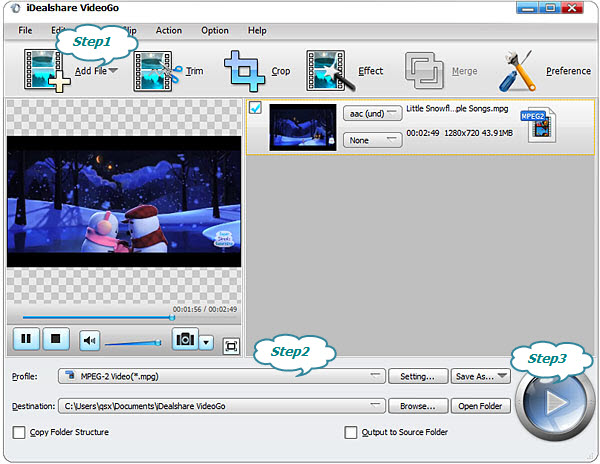
Directly select MPEG-2 as your output format by clicking "Profile" button >"General Video" category.
Click the "Convert" button to easily convert the MOV to MPEG-2.