
October 31th, 2018 by Smile Harney
XAVC is a recording format used by Sony PMW-F55 and Sony PMW-F5 cameras. XAVC format is encoded by H.264/MPEG-4 AVC standard and can record videos in 4K resolution and 2K resolution. XAVC, as a digital camcorder recording format, is supported by many video editors, like Sony Vegas Pro, Avid, DaVinci Resolve, EDIUS Pro 7, Blackmagic Design, etc, but it is not a playable video format and so users who want to play XAVC file in Windows Media Player, DVD player, and other popular players normally end in fail.
Want to more easily play XAVC file on the above said players or other video applications? If so, you need to convert the XAVC file to MPG file which has obtained more support from the above said players and other video applications. To convert XAVC to MPG, a professional XAVC to MPG converter - iDealshare VideoGo is needed.
Follow the guide below to easily convert the XAVC to MPG, MPEG-1, MPEG-2 etc
Free download the professional XAVC to MPG Converter - iDealshare VideoGo(for Windows, for Mac), install and run it, the following interface will pop up.

Click the "Add file" button to easily add the XAVC file to this XAVC to MPG converter. The drag and drop function also helps to add the XAVC file to this XAVC to MPG converter.
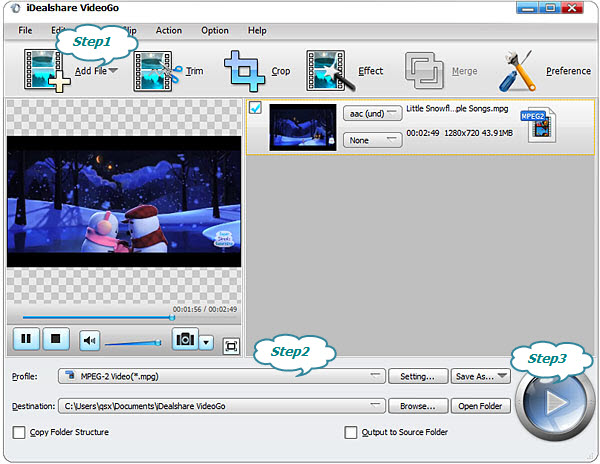
Click "Profile" button to select MPEG-2 Video(*.mpg) as the output format from the "General Video" category or select HD MPEG-2-PS Video(*.mpg) from the "HD Video" category
You can get the converted MPG file in short time after clicking the "Convert" button