October 25th, 2018 by Jusif Askar
The evolution of technology has been one fascinating and effective journey. As the years passed, we have witnessed the emergence of smaller and more portable gadgets which are highly efficient in carrying out their functions.
If you have several gadgets, it might not be easy to watch the same videos across all of them. A movie could look amazing with high definition when playing from the screen of your computer. This might not be the case when you need it on a portable device like a tablet or smartphone. Apart from this, some video formats are not compatible with all device software. You might want to transfer videos to other devices or make them easily shareable with other people, you might need to convert a video to upload it for streaming or have it on a disc. These functions are particularly important for videographers. Whatever the case is, this is the forte of video converters.
Video converters are software programs that make provision for video files to be uploaded by users with the aim of creating a video output in a most preferable format. The basic function of these programs is being able to change one format to another.
There are also online video converters that can accessed on websites. The difference it has from the program is that it does not run on your system software; it is only operated remotely. If you run a video converting website, you may need to engage an SEO services company to help your website rank for search engine results that are related to video converting keywords.
There are numerous video converters that can be downloaded on the web. Some of them are free to download while others require some payment. However, to get the most out of any of these kinds, there are several features that you have to look out for.
It is necessary to check the available formats that a video converter offers or you would be back to square one- searching for another video converter to provide the format that you really need. A good video converter should provide several output formats that would meet the need.
Some of the available video formats might include AVI, MP4,MOV, WMV, FLV, ASV, SWF, MKV, MPGand MP4. Depending on the need, you can check if it has the ability to create videos in HTML 5 format ready to be used on websites. Some video converters could also extract the audio of the video and provide it in several audio formats.
The speed of conversion is also a necessary feature to look out for. The speed for creating each output may be dependent on the format chosen or the quality. However, they should be an average time for this. Good video converters should be able to provide the necessary files within the expected time.
No matter how excellent the video converter is, incompatibility would be a major hitch. Some converters only run on Apple operating system, others may only be compatible with 32-bit or 64-bit version of Windows.
Before choosing the converter to download, knowing this information saves you the hassle of having to search for the most appropriate program for your desktop.
The quality of output is another top feature to consider. You may check out written reviews from users that have previously utilized the program- this could help. A good video converter should provide options on the quality of output that you need. Most importantly, it should support high definition and have the ability to handle 720p, 1080p and 4k resolution.
If you are into videography, there would be moments when there are multiple tasks at hand. This feature becomes an asset that saves time as it would be tiring and inefficient to process one video at a time. One of the top features of a good video converter is its ability to carry out several conversions at the same time. It saves the user time.
By providing the same content in a different file format, video converters help to solve video problems that might arise from compatibility issues. In other to get quality and speedy delivery, the above features are necessary to help you to know the most effective and efficient video converter to use.
The following is a step by step guide on how to convert between various video formats. It also helps to convert between various audio formats; extract audio from video and convert video to audio format.
Free download the best Video Converter - iDealshare VideoGo(for Windows, for Mac), install and run it, the following interface will pop up.

Click the "Add file" button to add the video files to iDealshare VideoGo. Dragging and dropping also works.
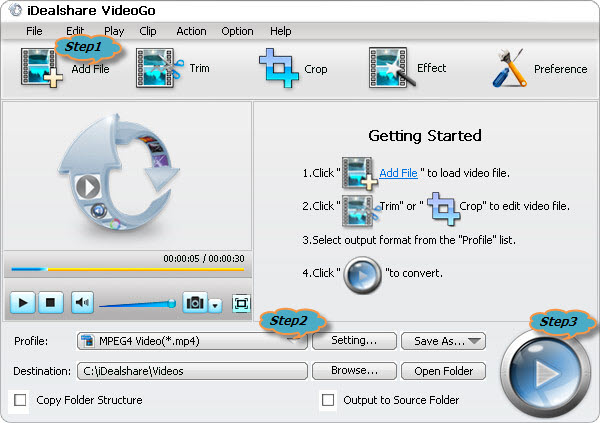
By default, the output video format is MP4, if you prefer other video or audio format as output profile, you may click "Profile" to select your preferable video format from "General Video", "HD Video", "General Audio" etc category.
Click the "Convert" button to complete the video format conversion.