
January 28th, 2019 by Smile Harney
I found two old VCD in my drawer and now I want to convert them to MP4 format but I do not have a tutorial to follow. Can anyone send me a tutorial to follow to convert the VCD to MP4?
I am trying to convert one of my VCD files to MP4 format for playback on my Android mobile. Can you recommend me one VCD to MP4 converter for my conversion? Thanks.
VCD (DAT) is a format for storing video on a compact disc and the VCD (DAT) is commonly saved in MPEG-1 and MPEG-2 format. The VCD file normally can be played in the dedicated VCD players and many DVD players, but the VCD file can not be played on iPhone, iPad, iPod, Android, PS3, PS4, etc, because these devices usually lack the VCD MPEG-1 support. However, there are methods available in playing the VCD (DAT) on the above devices, among which, the widely used method is to convert the VCD (DAT) to MP4 format, a format supported by the above devices and many other devices.
To convert VCD (DAT) to MP4, a professional VCD to MP4 converter is needed. iDealshare VideoGo is recommended by most of users as the most professional VCD to MP4 converter.
The following guide will simply help to convert VCD (DAT) to MP4 for your personal usage.
Free download the ideal VCD to MP4 Converter - iDealshare VideoGo(for Windows, for Mac), install and run it, the following interface will pop up.

Two methods are designed to import the VCD (DAT) file to this VCD to MP4 converter: Click the "Add file" button or use the drag and drop function. Batch conversion from VCD to MP4 is also supported.
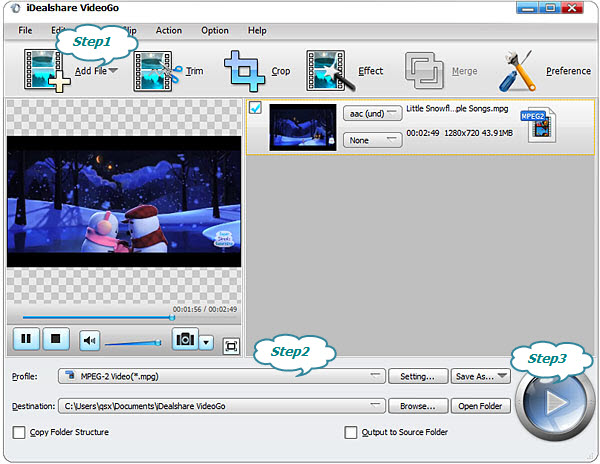
Directly select MP4 as your output format by clicking "Profile" button >"General Video" category.
Finally, users only need to click the "Convert" button to have the VCD file converted to MP4 file.