
July 5th, 2019 by Smile Harney
DivX has the ability to compress lengthy video segments to small sizes while maintaining the high video quality, and DivX has become a very efficient codec. Also, there are many TVs, tablets, cameras, mobiles which support to play the DivX codecs and these devices are called DivX devices. However, if users have got some other video formats, such as VOB, and want to play them on the DivX devices, first they need to convert the VOB to DivX. To convert VOB to DivX, a professional VOB to DivX converter - iDealshare VideoGo is recommended.
The following guide can help users to easily convert VOB files to DivX.
Free download the ideal VOB to DivX Converter - iDealshare VideoGo(for Windows , for Mac), install and run it.The following interface will appear.

Use the drag and drop function to easily get the VOB file added to this VOB to DivX Converter. Users can also click the "Add File" button to get the VOB file added to this VOB to DivX Converter.
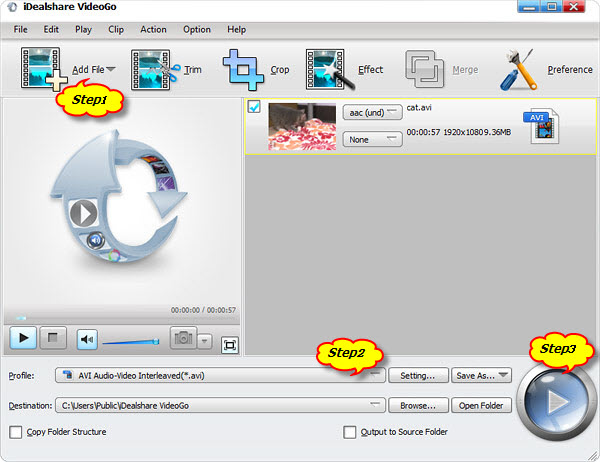
Click the "Profile" button >"General Video" category to select DivX, AVI DivX, MKV DivX, MP4 DivX, or other DivX formats as the output format.
Click the "Convert" button to get the VOB file easily converted to DivX file.