
December 19th, 2018 by Smile Harney
I have stored two VHS files on my computer, but I can not play them on my Android phone. Can you recommend me a VHS to MP4 converter to convert the VHS to my Android phone supported MP4?
I have an old VHS file and now I want to upload it to YouTube to share to my family, but YouTube does not support VHS file. How can I solve this problem?
VHS is initially used by the early consumer cameras, but now it is gradually replaced by some optical disc formats. Also the VHS format is not supported by many video applications, particularly some relatively newer video devices and players, including iPhone, iPad, iPod, Android, etc. However, some users still stored some VHS files on their computers or hard drives. Can not play the VHS file easily on Apple devices and Android devices? Want to play the VHS file anywhere and on any device? Want to upload the VHS file to YouTube, Facebook, etc, but find out that these websites do not support VHS file? Well, all these problems can be easily solved by a professional VHS to MP4 converter - iDealshare VideoGo.
The following guide can help to easily convert VHS to MP4.
Free download the ideal VHS to MP4 Converter - iDealshare VideoGo(for Windows, for Mac), install and run it, the following interface will pop up.

Click the "Add file" button to easily add the VHS files to this VHS to MP4 converter. The drag and drop function also works to add the VHS files to this VHS to MP4 converter.
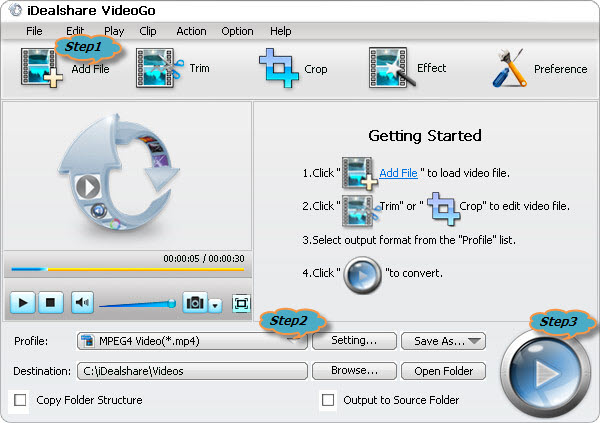
By default, the output video format is just MP4 format, if you want to convert VHS to MP4, simply ignore this step. If you want to convert VHS to other video format like AVI, MKV, MOV, MPG, VOB, MPG, you may set it by clicking "Profile" button >"General Video" category.
Click the "Convert" button to get the VHS file easily converted to MP4.