
July 15th, 2019 by Smile Harney
WMV is a series of video codecs and their corresponding video coding formats designed by Microsoft and so is perfectly played on Microsoft programs, like Windows Media Player, but WMV is not well supported by other media players and applications as they did by Windows applications and one of the typical example is that WMV can not be played by the DivX certified devices. To fix WMV limited compatibility and play WMV on more non-Windows applications, most of users will choose to convert the WMV file to AVI file, AVI DivX, AVI M-JPEG, etc. To convert WMV to AVI, a professional WMV to AVI converter, like iDealshare VideoGo is needed.
Follow the guide below to easily convert any WMV to AVI.
Free download the professional WMV to AVI Converter - iDealshare VideoGo(for Windows , for Mac), install and run it.The following interface will appear.

Clicking the "Add File" button will allow you to easily add the WMV file to this WMV to AVI converter. Directly dragging and dropping the WMV file to this WMV to AVI converter also works. This WMV to AVI converter also supports to batch convert WMV to AVI and users only need to import all the WMV files.
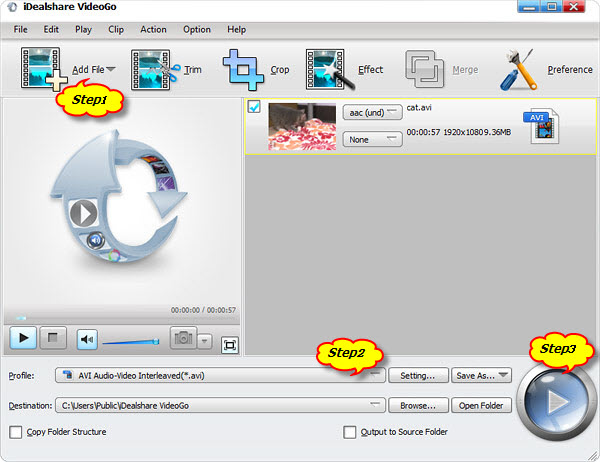
Click the "Profile" button >"General Video" category to select AVI as the output format.
Users can easily get the AVI file from WMV after they click the Convert button.