
March 6th, 2019 by Smile Harney
I have an old DVD disc about my son's birthday and now I try to convert the DVD disc to MP4 format for convenient playback on my Android tablet. My converter can convert the DVD VOB to MP4, but has no luck when converting the DVD IFO to MP4. Can you introduce me a workable converter to convert the DVD IFO to MP4? Thanks for your recommendation.
I want to open the IFO file on my HuaWei mobile, but I failed after I tried it three times. Can't HuaWei play the IFO file? If not , How can I successfully play the IFO file on my HuaWei mobile?
An IFO file is really a DVD disc information file, not a video file, which contains all DVD information, including DVD chapter, subtitle stream, menu, audio stream, etc. Except for the IFO file, a DVD normally includes VOB and BUP files. IFO is not a video file and so can not be directly played on any video device or player. But for a DVD, it can not be opened on any DVD player if the IFO file is missing or deleted. Many users raised the questions about failing to convert the IFO files to MP4 and the failure could happen when converting the entire DVD to MP4 or convert the single IFO to MP4. Now the following article just introduces a powerful IFO to MP4 converter to easily solve the failure of converting IFO to MP4.
The converting IFO to MP4 step by step guide is provided as follows:
Free download the best IFO to MP4 Converter - iDealshare VideoGo(for Windows, for Mac), install and run it, the following interface will pop up.

Click the "Add File" button to load the IFO related real video file like VOB, MPEG-2 or TS to this IFO to MP4 Converter.
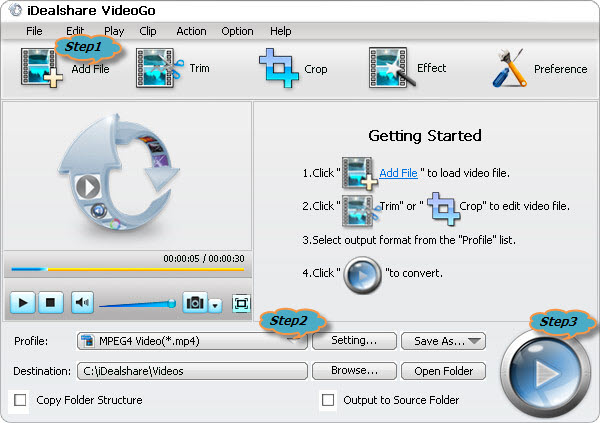
By default, it is just the MP4 format, if you prefer MP4, simply ignore this step. If you prefer AVI, MOV, MKV or other video format, you may click Profile to select from General Video or HD Video category.
The IFO file referred real video in any DVD can be easily converted to MP4 format after clicking the "Convert" button.