
March 26th, 2019 by Smile Harney
FLV is a Flash video format and is widely adopted by many Flash-based websites, like YouTube, Hulu, Metacafe, Google Video, etc. So the chance is very high for users to download their favorite videos as FLV format when surfing the video websites. FLV is very proper for delivering videos online, but is a hard-handled video format and is difficult for playback on many devices and players, such as DVD player. So how to fix can not play FLV on DVD player? The answer is positive and users can first burn the FLV to DVD disk and then play the burnt DVD disk on DVD player.
There are few workable programs supporting to directly burn the FLV to DVD and more of them only support to burn the DVD optimized MPEG-2 to DVD disk. So if your DVD burner can not support to directly burn FLV to DVD or you can not get the high quality from the direct burning, you can alternatively convert the FLV to DVD more supported MPEG-2 and then burn the converted FLV to DVD disk.
We can easily convert FLV to DVD Player more supported MPEG-2, VOB, DivX, MP4 etc video format as per the guide below.
Free download the FLV to DVD Player Converter - iDealshare VideoGo(for Windows, for Mac), install and run it, the following interface will pop up.

The FLV file can be easily uploaded to this FLV to DVD player converter and users only need to click the "Add File" button or use the drag and drop function.
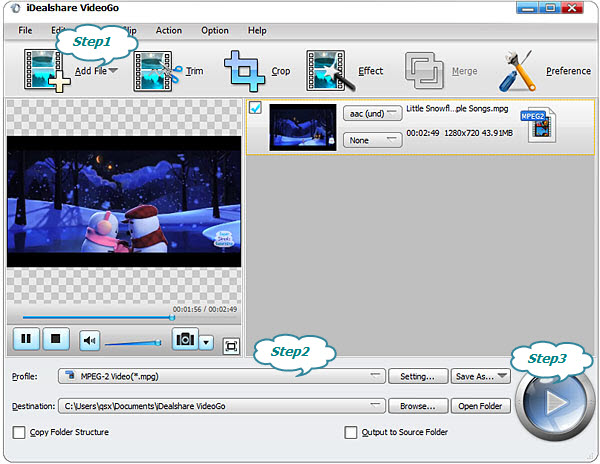
Click "Profile" button to select DVD player more supported MPEG-2, VOB, MP4, DivX etc from "General Video" category.
Click the "Convert" button to easily start and soon finish the FLV to DVD MPEG-2 conversion process.
Many free DVD burners are available for Windows or Mac users to burn the converted MPEG-2 to DVD disk, among which Windows DVD Maker and iDVD are the popular two ones.