
Martch 18th, 2019 by Smile Harney
I have got some VRO files stored on my computer and they are not copy protected, but they can not be played on any of my device or player. Is there some tool out there to help me to convert the VRO file to MP4 format for playback on my Android phone?
There are three VRO files stored on my disk D and I do not really know what the VRO format is. Now I can not open them on my Samsung TV. What software can help me to convert the VRO format to my Samsung TV recognized MP4?
A VRO file format is actually a DVD-VR format recorded by the DVD video recorders. The VRO file is recorded as MPEG program stream and in most situations, the VRO file can be treated as VOB file and can be played on most VOB-supported players, but the fragmented VRO files can not. The bad news is that in most cases, the VRO file stored on users computers are fragmented and can not be played on almost all video players, including the VOB-supported players. So what we do with the fragmented VRO? How can we easily play the fragmented VRO? The following article will give you the solution.
Follow the guide below to easily convert any VRO to MP4.
Free download the best GoPro to MP4 Converter - iDealshare VideoGo(for Windows, for Mac), install and run it, the following interface will pop up.

Two methods are developed to import the VRO file to this VRO to MP4 converter. One is to click the "Add File" button and the other is to use the drag and drop function. Batch conversion from VRO to MP4 is also available.
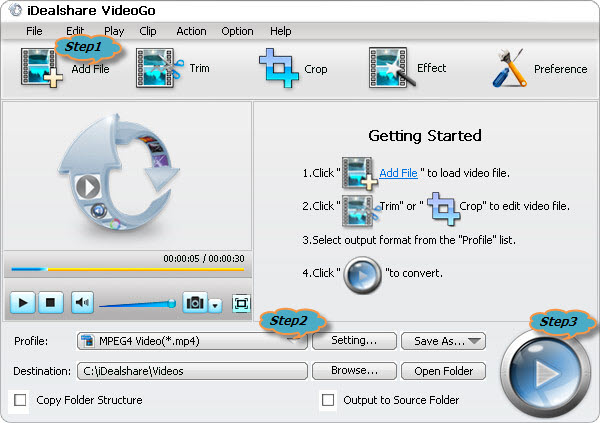
By default, the output video format is MPEG-4 MP4 format, if you prefer MPEG-4 MP4, simply ignore this step. If you prefer H.264 MP4 or AVI, MOV, MKV and other video format, you may click Profile to select from General Video or HD Video category.
Any VRO can be easily converted to MP4 after you click the "Convert" button.