
March 16th, 2019 by Smile Harney
Users have been raising many threads about which format has the better quality, AVI or MPEG or which format has the bigger file size, AVI or MPEG or which format should I choose as my output format when I download online videos or what is the difference between AVI and MPEG. Now the following article just lists the differences between AVI and MPEG to help users to easily choose AVI or MPEG.
I believe that you have got a general idea about AVI and MPEG from the above AVI vs MPEG and know in which situation where you should save your video as AVI or MPEG. For example, if you want your video file playable on more video players or have a high quality video file or want to work your video file on Windows-based video programs, then you need to save your video as an AVI format. If you want to edit your video file on Premiere Pro CC and other video editors or burn your video to video CD or DVD, then MPEG should be your output format.
However, what if users have already saved the video to AVI, but MPEG is more proper for them or what if AVI should be their better choice comparing with their already stored MPEG? Actually, a powerful video converter can easily handle this problem.
Follow the guide below to easily convert AVI to MPEG or MPEG to AVI.
Free download the AVI to MPEG Converter - iDealshare VideoGo(for Windows, for Mac), install and run it, the following interface will pop up.

Click the "Add File" button to easily import the AVI file to this AVI to MPEG converter. Or users can directly drag and drop the AVI file to this AVI to MPEG converter. Batch conversion from AVI to MPEG is supported.
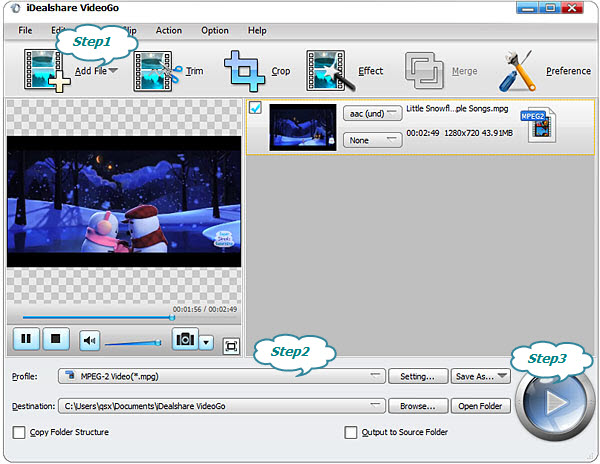
Click "Profile" button to select MPEG-2 Video(*.mpg) as the output format from the "General Video" category or select HD MPEG-2-PS Video(*.mpg) from the "HD Video" category
Finally click the "Convert" button to get the AVI file converted to MPEG with short time.